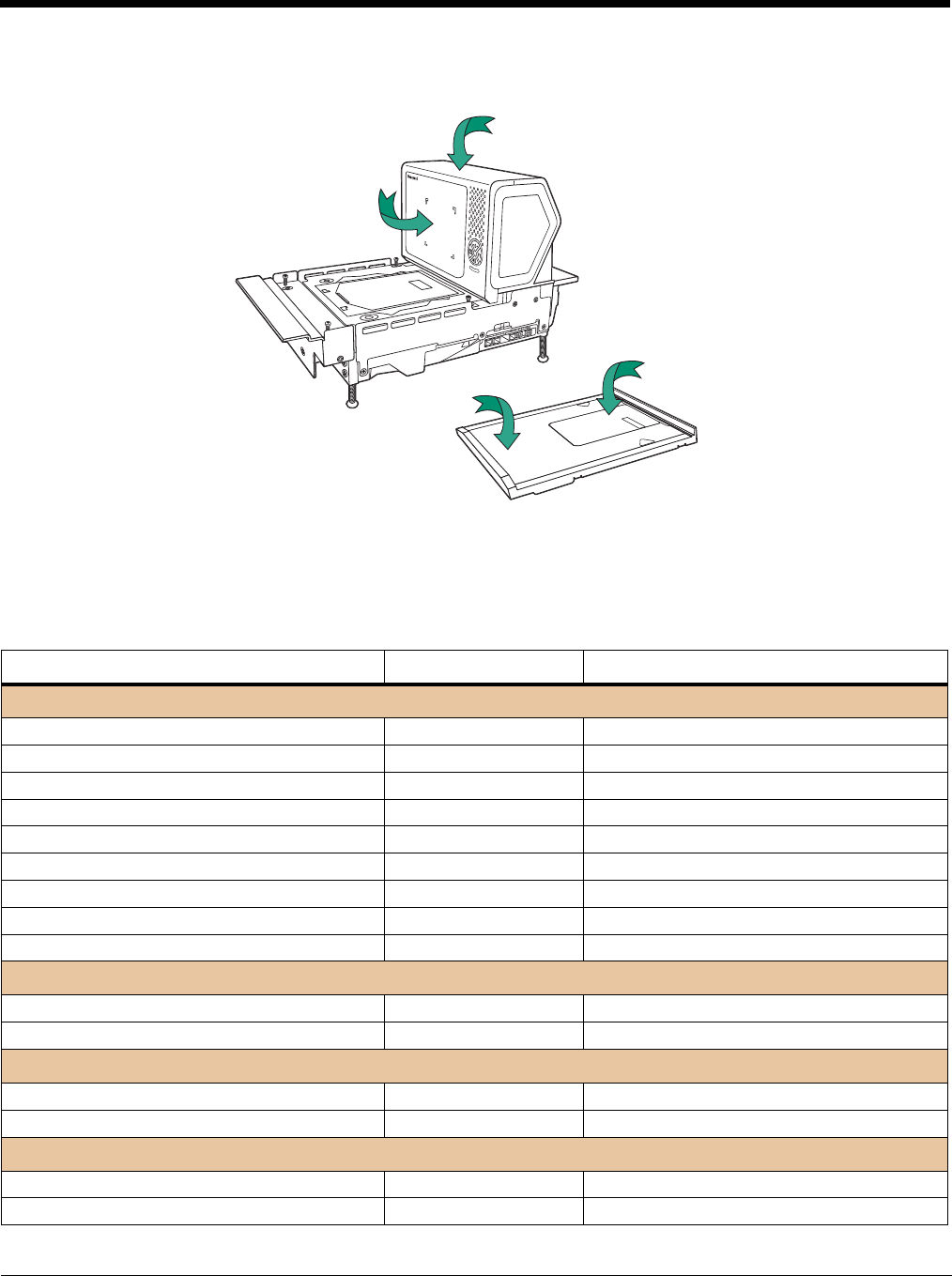
1 - 3
Features of the Stratos Bioptic
Audible and Visual Indicators
The Stratos bioptic provides audible tones and visual indicators that indicate the status of the unit. See Input/Output
Settings beginning on page 4-1 to change any of these settings. The following table lists the default audible and visual indica-
tions. See also Error Codes on page 15-3.
LEDs Sound Indication
Normal Operations
Blue Flash, then Green and Red
Beep Power up
Green Continuous None Laser On
Green Flash Beep Good Scan
Green Flash Auxiliary Scanner Beep Good Scan from auxiliary scanner
Green/Blue Flash Beep Good Scan from RFID
Blue Flash Fast Beep EAS Deactivate
Red, then alternating Red and Green Razz or Beep
Not on File (NCR Protocol)
Alternating Red and Green Flashes None
Scanner Software Disabled
Green and Red Continuous None
Scanner Hardware Disabled
Power Management
Green Flash None Power Save - Lasers Off
Green Continuous None Power Save - Blinking Lasers
Scale
Yellow Continuous None Scale at Zero
Yellow Off None Scale at steady weight
Maintenance/Error
Green, Red, Yellow Flash Ascending Beep Bioptic Flash
Green, Red, Yellow Flash None Bioptic Configuration
LED Indicators
Vertical
Scanning
Window
Horizontal
Scanning
Window
Platter


















