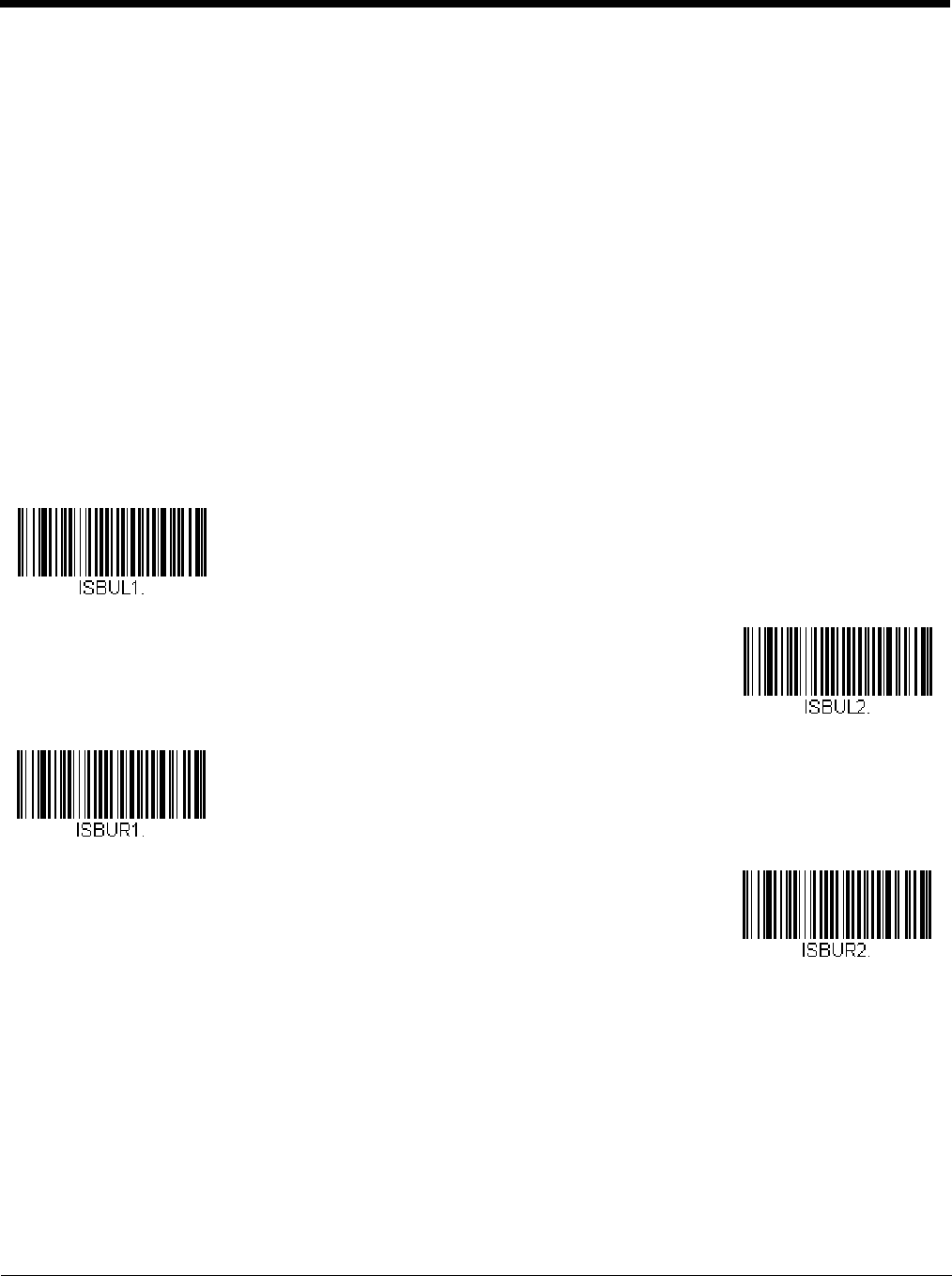
9 - 23
The ISBT Index of Data Structures shows that for the Donation Identification Number, the first character is “=” and the sec-
ond character can be from A-N; P-Z; 1-9. For this example, use “G.” The Product Code first character is “=” and the second
character is “<.”
Step 1. Scan the 1st Left Identifier bar code, below.
Step 2. Use the Programming Chart to scan 3, D (hex for “=”).
Step 3. Scan Save.
Step 4. Scan the 2nd Left Identifier bar code, below.
Step 5. Use the Programming Chart to scan 4, 7 (hex for “G”).
Step 6. Scan Save.
Step 7. Scan the 1st Right Identifier bar code, below.
Step 8. Use the Programming Chart to scan 3, D (hex for “=”).
Step 9. Scan Save.
Step 10. Scan the 2nd Right Identifier bar code, below.
Step 11. Use the Programming Chart to scan 3, C (hex for “<”).
Step 12. Scan Save.
Once you have programmed the concatenation sequence, use ISBT 128 User-Defined Concatenation Sequences to
enable this feature. Default = 0.
ISBT 128 User-Defined Concatenation Sequences On/Off
The following selections allow you to enable or require the User-Defined ISBT 128 Concatenation Sequences.
If you scan Off, the User-Defined concatenation sequences are disabled.
If you scan the Allow User-Defined Sequence code, then the scanner will output only the data combination specified in
the User-Defined concatenation sequence you created.
1st Left Identifier
2nd Left Identifier
1st Right Identifier
2nd Right Identifier


















