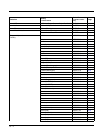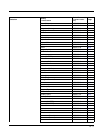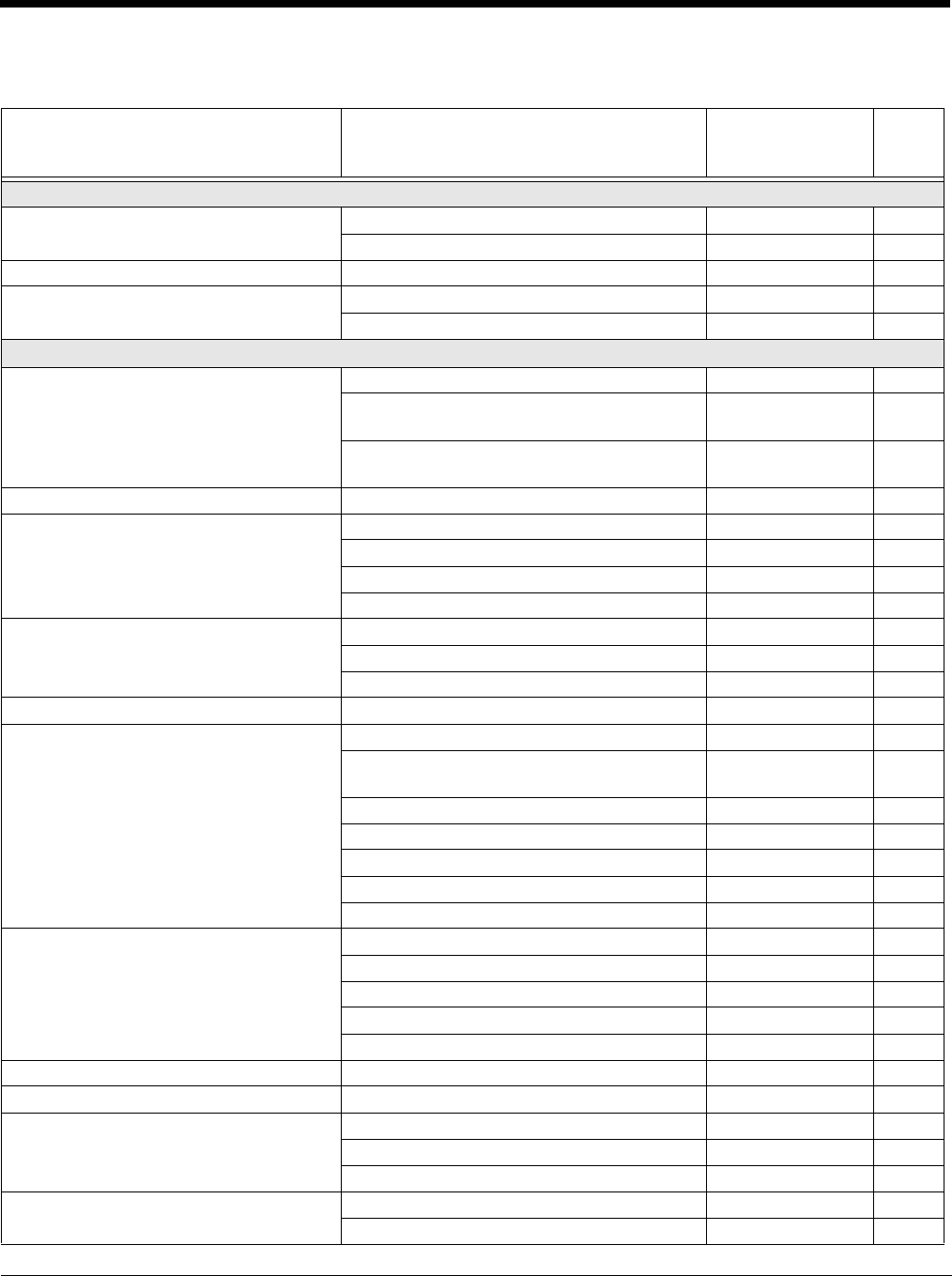
13 - 3
Menu Commands
Selection
Setting
* Indicates default
Serial Command
# Indicates a numeric
entry
Page
Product Default Settings
Setting Custom Defaults Set Custom Defaults MNUCDP 3-1
Save Custom Defaults MNUCDS 3-1
Resetting the Custom Defaults Activate Custom Defaults DEFALT 3-2
Resetting the Factory Defaults Remove Custom Defaults DEFOVR 12-3
Activate Defaults DEFALT 12-3
Programming the Bioptic Scanner Interface
RS232 Serial Port Interface RS232 Interface PAP232 3-2
RS232 OPOS Scanner Only - Dual Cable
9600 Baud
PAPOPS 3-3
RS232 OPOS Scanner Only - Dual Cable
38,400 Baud
PAP911 3-3
USB Interface
USB Host Power *No Power Management PWRUSB0 3-5
Reduced Motor Speed During Power On PWRUSB1 3-5
Motor/Beeper Power Save PWRUSB2 3-6
Combined Power Save Modes PWRUSB3 3-6
USB PC or Macintosh Keyboard USB Keyboard (PC) PAP124 3-3
USB Keyboard (Mac) PAP125 3-3
USB Japanese Keyboard (PC) PAP134 3-3
USB HID USB HID PAP131 3-3
USB Serial Commands USB Serial Emulation TRMUSB130 3-4
USB Serial Emulation for Windows XP,
Windows Server 2003, and later
PAP130 3-4
USB Serial Emulation for Windows 2000 REMIFCO;PAP130 3-3
CTS/RTS Emulation On USBCTS1 3-5
CTS/RTS Emulation Off* USBCTS0 3-5
ACK/NAK Mode On USBACK1 3-5
ACK/NAK Mode Off* USBACK0 3-5
Host System Plug and Play Codes
RS485 IBM Port 5B Interface PAPP5B 3-6
IBM Port 9B HHBCR-1 Interface PAP9B1 3-6
IBM Port 9B HHBCR-2 Interface PAP9B2 3-6
IBM Port 17 Interface PAPP17 3-6
IBM 46XX Scanner Only PAP952 3-7
IBM Port 17 Interface Scanner Only PAPPTT 3-7
RS485 Packet Mode RS485 Packet Mode On RTLPDF1 3-7
RS485 Packet Mode Off RTLPDF0 3-7
RS485 Packet Length (20-255) RTLMPS 3-7
USB - IBM SurePos USB IBM SurePos Handheld PAPSPH 3-8
USB IBM SurePos Tabletop PAPSPT 3-8