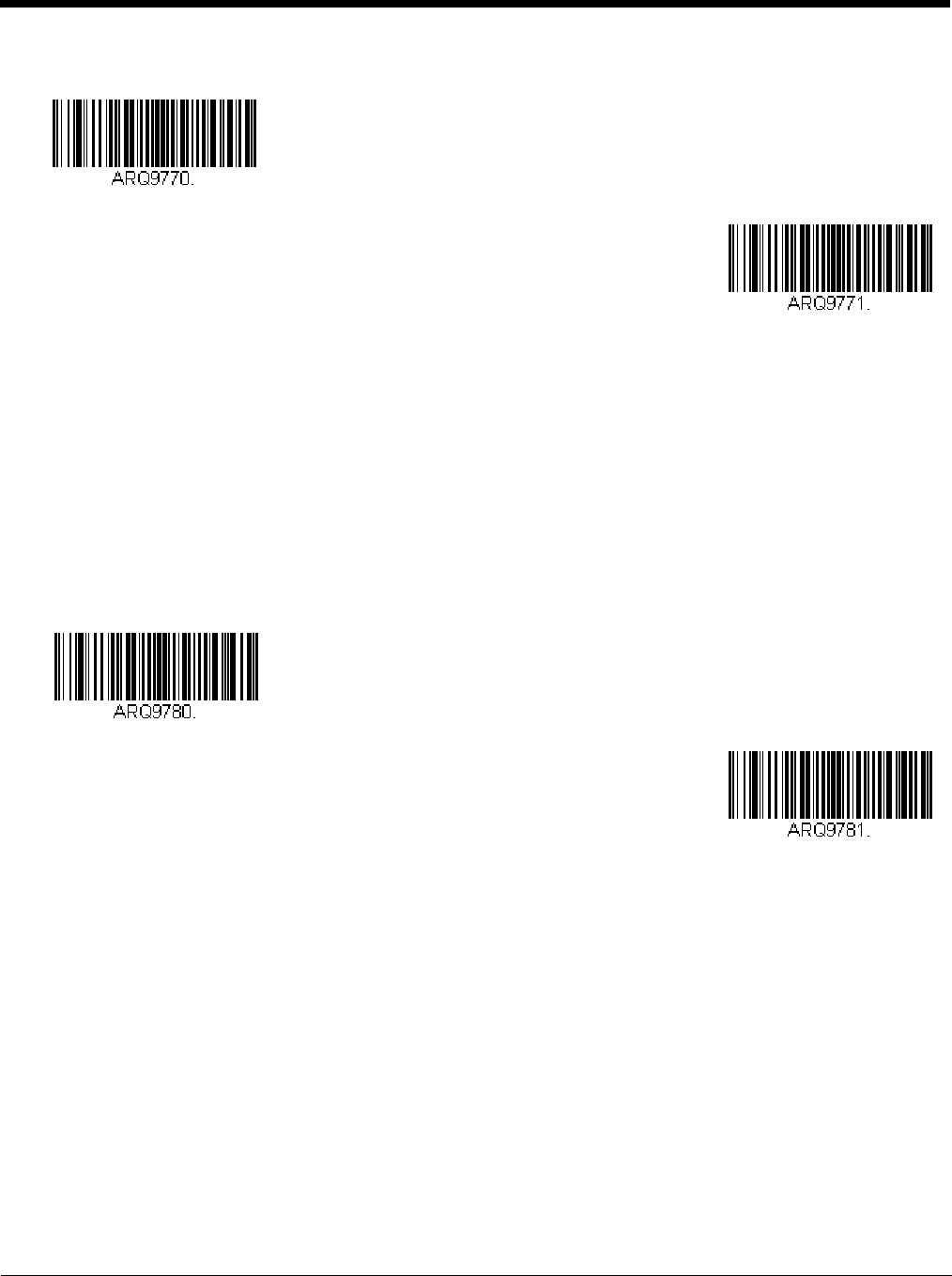
9 - 46
Default = Don’t Require 2 Digit Addenda.
EAN-13 Beginning with 978 Addenda Required
These settings program the scanner to require a 5 digit addenda only on EAN-13 bar codes that begin with “978.” The fol-
lowing settings can be programmed:
Require 5 Digit Addenda: All EAN-13 bar codes that begin with “978” must have a 5 digit addendum. The EAN-13 bar
code with the 5 digit addendum is then transmitted as a single, concatenated bar code. If a 5 digit addendum is not found
within the Addenda Timeout period, the EAN-13 bar code is discarded.
Don’t Require 5 Digit Addenda: If you have selected Require 5 Digit Addenda, and you want to disable this feature,
scan Don’t Require 5 Digit Addenda. EAN-13 bar codes are transmitted, depending on the setting you are using for EAN/
JAN-13 Addenda Required.
Default = Don’t Require 5 Digit Addenda.
EAN-13 Beginning with 979 Addenda Required
These settings program the scanner to require a 5 digit addenda only on EAN-13 bar codes that begin with “979.” The fol-
lowing settings can be programmed:
Require 5 Digit Addenda: All EAN-13 bar codes that begin with “979” must have a 5 digit addendum. The EAN-13 bar
code with the 5 digit addendum is then transmitted as a single, concatenated bar code. If a 5 digit addendum is not found
within the Addenda Timeout period, the EAN-13 bar code is discarded.
Don’t Require 5 Digit Addenda: If you have selected Require 5 Digit Addenda, and you want to disable this feature,
scan Don’t Require 5 Digit Addenda. EAN-13 bar codes are transmitted, depending on the setting you are using for EAN/
JAN-13 Addenda Required.
* Don’t Require 2 Digit Addenda
Require 2 Digit Addenda
* Don’t Require 5 Digit Addenda
Require 5 Digit Addenda


















