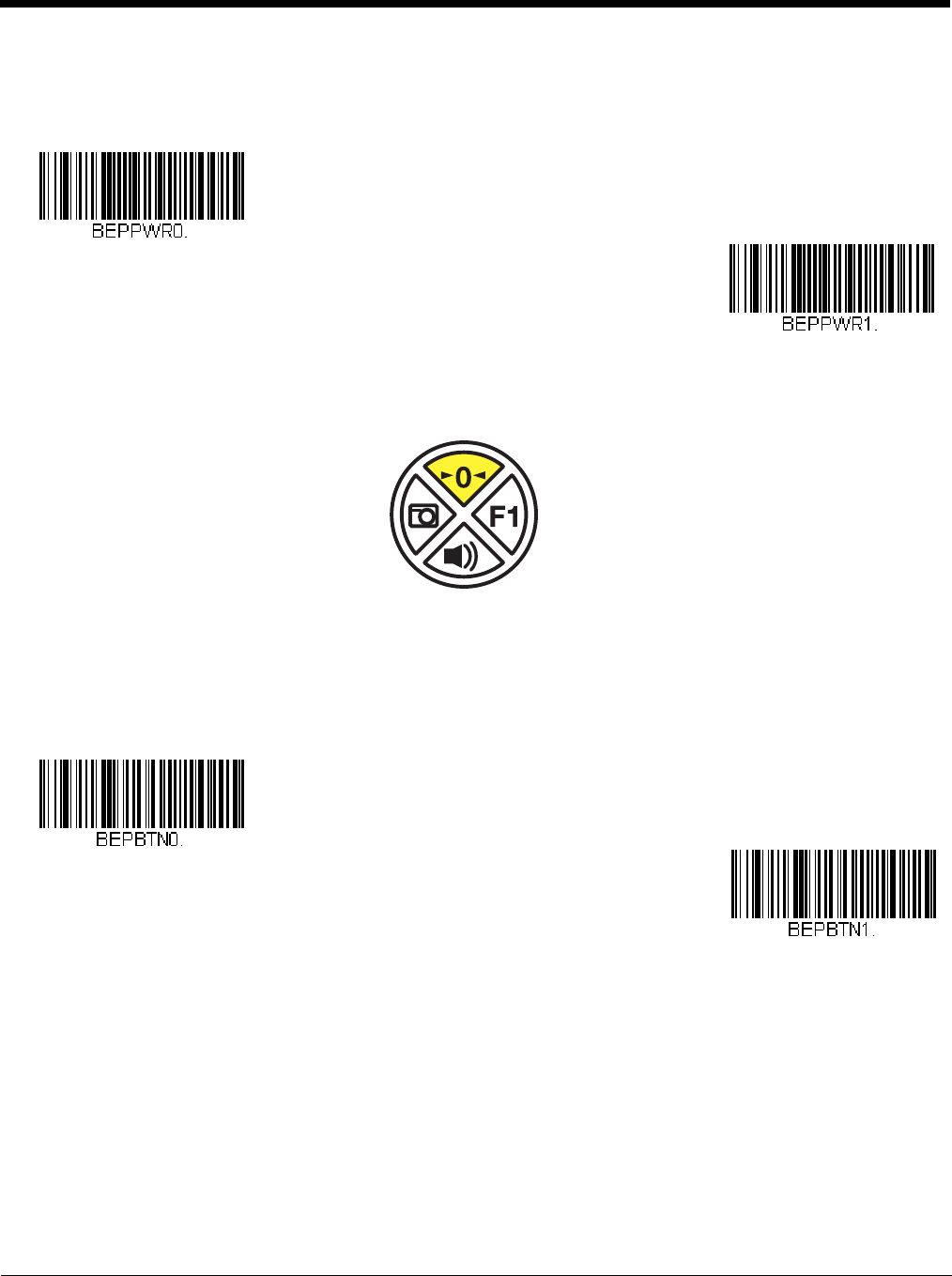
4 - 4
Power Up Beeper
The scanner can be programmed to beep when it’s powered up. Scan the Off bar code(s) if you don’t want a power up
beep. Default = Power Up Beeper On.
Button Controls
To program the buttons for additional functionality, see the descriptions that follow.
Button Click
To hear an audible click when any button is pressed, scan the Button Click On bar code below. Scan the Button Click Off
code if you don’t wish to hear the click. Default = Button Click Off.
F1 Programmable Button
The F1 button can be programmed for several different functions. By default, press this button once quickly to repeat the
last scan, or press and hold for 5 seconds to deactivate an EAS tag. Use the selections that follow to change these default
settings.
Power Up Beeper Off
* Power Up Beeper On
Scale Zero
F1 Programmable
Functions
Sound
Image Capture
* Button Click Off
Button Click On


















