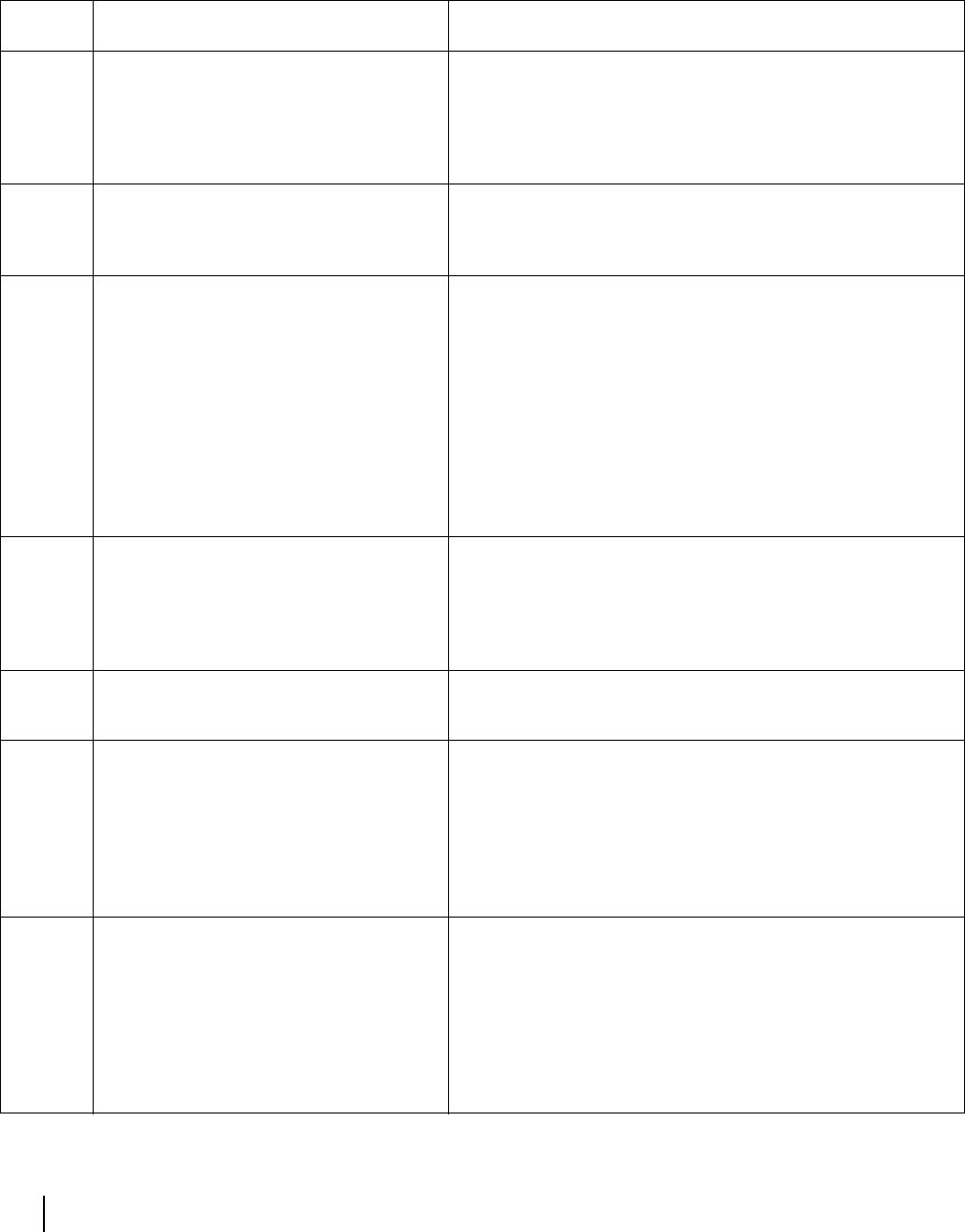
Chapter 3 • The System Control Center
44
1033295-0001 Revision 2
Table 2: Receive code (RxCode) messages and corrective actions
Numeric
RxCode
Message Displayed Comments
1 The receiver is in pointing mode This condition indicates that the installer is performing antenna
pointing. In this mode, the transmitter is disabled for safety
reasons since the installer is working near the dish. If this occurs
during normal operation, try power-cycling the DW6000 by
unplugging the power cord from the wall outlet and then plugging
it back in.
2 The receiver is in factory or NOC mode This status is for DW6000 testing purposes only. You should never
see it. If this occurs during normal operation, try power-cycling the
DW6000 by unplugging the power cord from the wall outlet and
then plugging it back in.
3 The receiver is not locked to a signal If the DW6000 had been operating previously, this status is
probably due to inclement weather conditions and will be
corrected when the weather improves. This condition can also
indicate that the unit is unable to receive the signal from the NOC.
This is also associated with a signal level less than 30. This
occurs if there is a weather outage at the user location, a NOC
outage due to inclement weather or other reasons, a misaligned or
faulty antenna, or faulty cabling. If this keeps happening under
normal weather conditions, make sure the power supply is correct.
The power supply should be Part # 1031105-0001. If the power
supply is correct, try power-cycling the DW6000 by unplugging the
power cord from the wall outlet and then plugging it back in.
4 The receiver is locked to the wrong network This condition should only be seen during installation and occurs
when the receiver is locked to an incorrect DIRECWAY satellite.
This could also happen if the installer enters incorrect information
during manual pointing. If this occurs during normal operation, it
may be due to the user changing satellite parameters, or the
antenna becoming misaligned.
5 The receiver is operational This is the normal operating state where the receiver is receiving
data from the NOC. Only when the receiver is in this state will the
transmitter operate correctly.
6 The receiver is not detecting a signal This condition occurs when the unit is not detecting any type of
radio signal from the antenna. This could indicate that the cabling
between the receiver and the antenna is faulty or that the receiver
itself is faulty. Check that the cables are firmly connected on the
DW6000. Also, make sure that the power supply is correct. The
power supply should be Part # 1031105-0001. Try power-cycling
the DW6000 by unplugging the power cord from the wall outlet
and then plugging it back in.
7 The receiver is locked to an unknown
network
This condition should only be seen during installation and occurs
when the receiver is locked to a non-DIRECWAY satellite. In rare
cases it may be due to a transient outage at the NOC. If this
occurs during pointing or commissioning, the antenna has not
been pointed correctly. If it occurs during normal operation, it may
be due to the user changing satellite parameters, or the antenna
becoming misaligned. The former condition can be corrected by
re-commissioning the site. The latter requires an antenna
repointing.


















