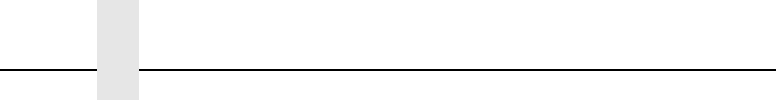
Chapter 7 Novell Ethernet Interface Configuration (10/100Base-T)
194
Removing Preferred File Server
HTML Method
1. Load a Web browser on a network station that can
communicate with the print server over TCP/IP.
2. Direct your Web browser to URL:
http://EthernetInterfaceIPaddress/
networkConf.html
(e.g., http://192.75.11.9/networkConf.html).
NOTE: If prompted for a “User ID” and password first, type in
root
for the ID and press ENTER at the password prompt (since
there is no password by default).
3. Look under the “Novell” section and remove the name of the
preferred file server from the “File Server” field.
4. Click the SUBMIT button when done and physically repower
the print server to make the new settings take effect.
Manual (Telnet) Method
1. Telnet to the print server:
telnet ipaddress
NOTE: If prompted for a “User ID” and password first, type in
root
for the ID and press ENTER at the password prompt (since
there is no password by default).
2. You should see a prompt with the Ethernet Interface IP
address:
ipaddress:root>
3. At the prompt, enter:
store pserver novell fserver del fservername
where
fservername
is the name of the Novell file server you
want to remove as a preferred file server.
4. Reset the unit to ensure the changes take effect.
reset


















