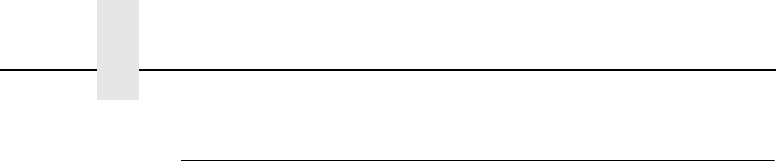
Chapter 7 Troubleshooting (10/100Base-T)
220
Printing Related
The Job Goes To The Queue But Nothing Prints
If nothing is printing, first make sure you have a connection to the
Ethernet Interface. Please see “RPRINTER/NPRINTER Setup” on
page 218 if you are having connection-related problems.
Otherwise, consider these points when trying to solve printing
problems in a Novell environment:
• Does the job leave the queue or is it stuck there indefinitely? If
it leaves properly, the problem points to the actual printing
mechanism on your Novell system (e.g., CAPTURE, NPRINT,
etc.), to the print job format, or to the printer itself. Otherwise,
review the configuration steps you have already followed.
• Have you confirmed that you can print from the Ethernet
Interface to the printer and ignore the Novell setup altogether?
Please see “start fox|tts|loopb prn” on page -363 for a
good test.
• Is anything happening on the printer when the print job is sent?
Sometimes, the print job may have arrived at the printer but
might be waiting for a manual form feed. If so see “Commands”
on page 327 for information on trailer strings.
• Is the printing mechanism you are using (e.g., CAPTURE,
NPRINT, etc.) configured to service the appropriate queue?
• Is the Ethernet Interface configured as the queue’s “Currently
Attached Server”? If not, make sure you have associated the
queue and the printer. See “Novell Host Configuration” on page
176.
• Is there a hold on the print job? If you select the job from
PCONSOLE’s CURRENT PRINT JOB ENTRIES, change the
User Hold or Operator Hold to “no.”
• If you look in PCONSOLE’s CURRENT QUEUE STATUS
within the PRINT QUEUE INFORMATION menu, is the server
configured to service entries in this queue? It is possible to turn
servicing off here.


















