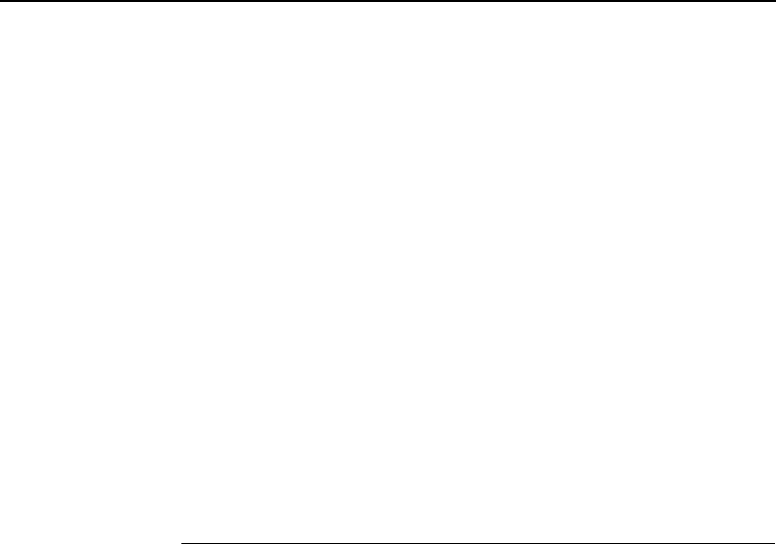
TCP Access Lists
369
Procedure C
1. Turn the printer on.
2. Take the printer offline and unlock the front panel by pressing
the up and down arrows keys at teh same time, then releasing.
3. Press all four arrow keys (up, down, prev, next) at the same
time, and release.
4. Press the right (next) arrow until PRINTER MGMT appears.
5. Press the down arrow and then the right (next) arrow until
“E-NET to DEFAULT” appears.
6. Press Enter.
7. Re-program the IP address information from the front panel.
NOTE: Steps 1 – 5 also clears the IP address information and sets
the adapter back to the factory default.
TCP Access Lists
Within TCP/IP environments, the Ethernet Interface can restrict
host access to destinations/queues and remote command (e.g.,
rsh, rcmd, remsh, and telnet) execution services. This is done using
an access list similar in function to the Unix .rhosts file.
NOTE: Access list settings are not configurable through the HTML
forms provided with the Ethernet Interface.
To view the current access list on the print server:
1. Start a Telnet session with the Ethernet Interface.
Syntax:
telnet EthernetInterfaceIPaddress
2. Log in as root and press ENTER at the password prompt
since there is no password by default (or your password for
your home set).
3. List the current access list.
Syntax:
List tcpip


















