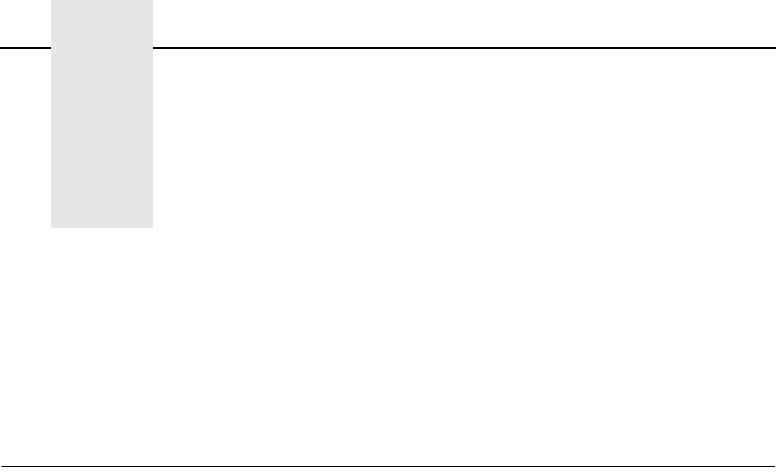
223
8 iSeries Configuration,
ASCII Printer
Overview
This chapter details a complete iSeries configuration setup
including:
• Developing Line Descriptions with CRTLINETH
• Configuring the iSeries for TCP/IP
• Configuring the iSeries for Printing
• Verifying Printing from the iSeries
This document assumes no iSeries printer configuration has been
done. If any configuration has been done, please follow the
procedure to the point at which continued configuration is required.
Developing Line Descriptions With CRTLINETH
For each LAN adapter on the iSeries, a line description needs to be
created for the Ethernet Interface.
If a line description already exists, make sure the SSAP list
includes default options “AA” and “12.” You must also know the
LAN speed for the iSeries LAN adapter.
NOTE: To change a line description, you need to vary the line off
before making the change. After making the change, you
need to vary the line back on.
To change an existing line description, use the CHGLINETH
command. To create a line description, use CRTLINETH.


















