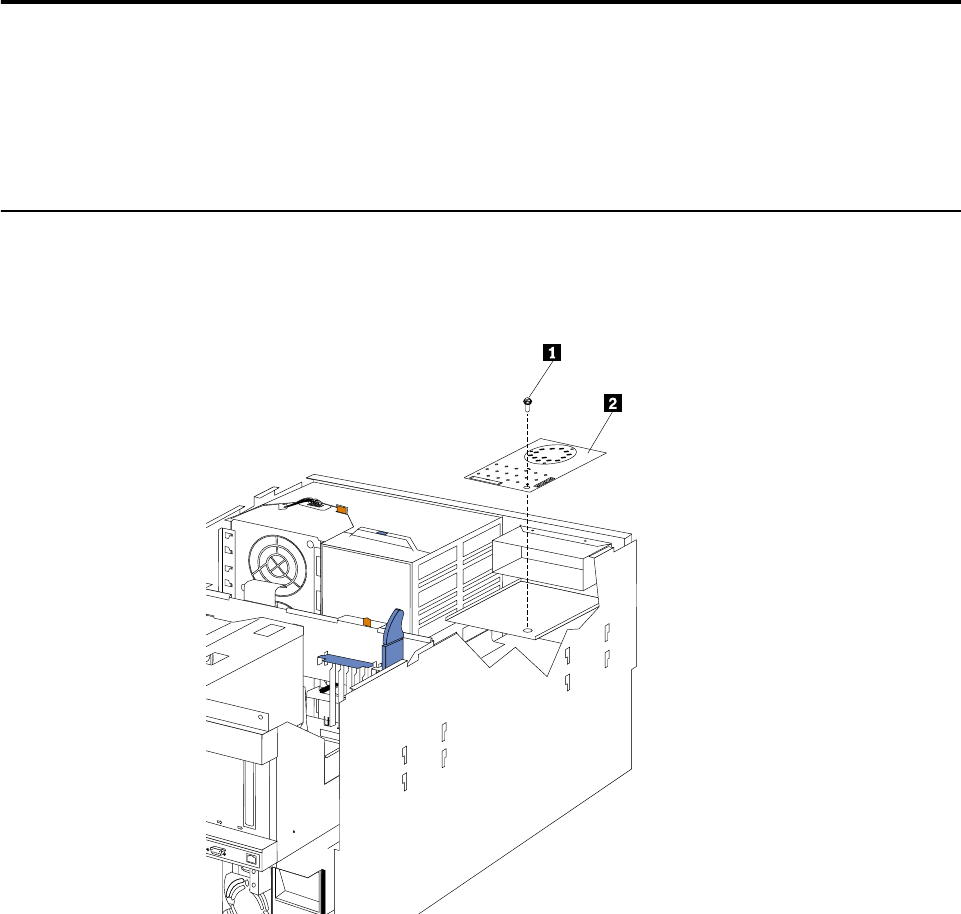
© Copyright IBM Corp. 1999 107
FRU information (service only)
Field Replacement Units (FRUs) should be replaced by qualified service personnel
only.
Diagnostic switch card
Use the following illustration when replacing the diagnostic switch card.
Review the information in “Before you begin” on page 58.
∼1∼ Holding screw
∼2∼ Diagnostic switch card
1. Power-off the server, if it is on.
2. Disconnect the power cord for each power source from the electrical outlet.
Attention: The presence of ac standby power might result in damage to the
hardware unless you disconnect the power cord for each power source from the
electrical outlet.
3. Remove the top cover (see “Removing the top cover” on page 59).
4. DIsconnect the shuttle (see “Disconnecting the shuttle” on page 108) and move it
back slightly.
5. Disconnect the front LED card assembly cable from the diagnostic switch card.
6. Disconnect the diagnostic switch card cable.
7. Remove the screw from the diagnostic switch card.
S
M
I
N
M
I
P
C
IA
PC
IB
P
S
3
P
S
4
S
P
OV
ER
SP
EC
M
E
M
NO
N
R
E
D
FAN TE
M
P
V
R
M
C
PU
DA
S
D
1
P
S2
P
S
1
P
CIC


















