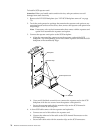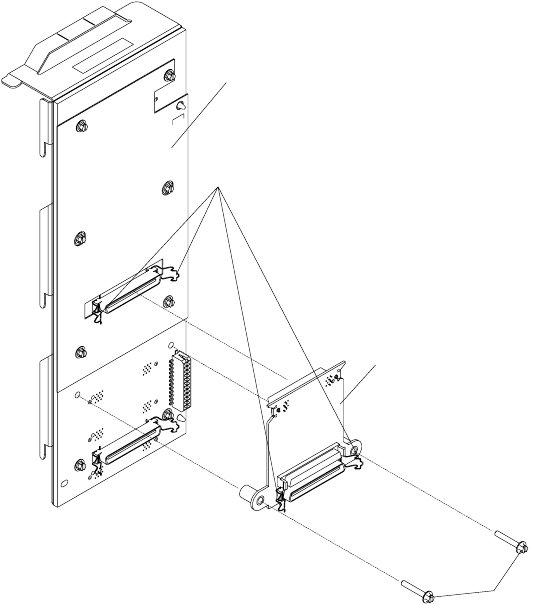
76 Hardware Maintenance Manual: xSeries 250
To install a SCSI repeater card:
Attention: When you handle static-sensitive devices, take precautions to avoid
damage from static electricity.
1. Remove the LVD SCSI backplane (see “LVD SCSI backplane removal” on page
72).
2. Touch the static-protective package that contains the repeater card option to any
unpainted metal surface on the server; then, remove the repeater card option from
the package.
Note: If necessary, refer to the documentation that comes with the repeater card
option kit to assemble the repeater card option.
3. Connect the repeater card option to the SCSI backplane:
a. Align the corresponding connectors on the repeater card and the SCSI
backplane. The corresponding screw holes on the repeater card and the SCSI
backplane will automatically align.
b. Use a small, flat-blade screwdriver to connect the repeater card to the SCSI
backplane with the two screws from the repeater card option kit.
c. Secure the repeater card with the retention clips on the SCSI channel A
connector on the SCSI backplane.
4. A short SCSI cable comes with the repeater card option kit.
a. Connect one end of this cable to the repeater card.
b. Connect the other end of the cable to the SCSI channel B connector on the
SCSI backplane.
c. Secure both cable ends with the retention clips on the SCSI connectors.
Backplane
SCSI repeater card
screws
Retention clips