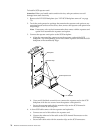74 Hardware Maintenance Manual: xSeries 250
c. Slide the shuttle toward the rear of the server until it stops.
Note: It is not necessary to remove the shuttle from the server.
4. Remove fan assembly 1 from the server (see “Replacing a hot-swap fan” on page
90).
5. Disconnect the hot-swap hard disk drives from the corresponding SCSI backplane
connectors; then, slide the drives forward.
Note: It is not necessary to remove the drives from the server.
Retaining lever
(unlocked position)