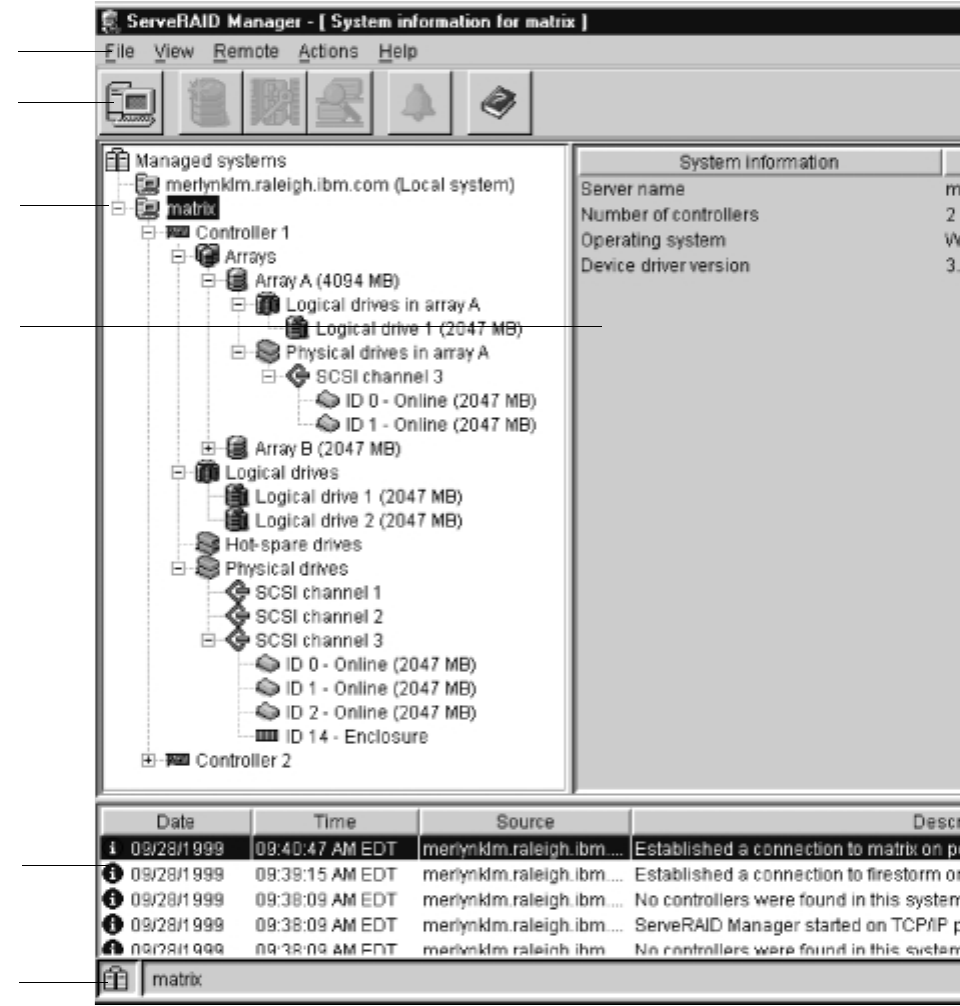
128 Hardware Maintenance Manual: xSeries 250
Figure 1. ServeRAID Manager program screen layout
Descriptions of the numbered areas are as follows:
1. Menu bar
Provides File, View, Remote, Actions, and Help pull-down menus.
2. Tool bar
Provides quick-path icons for common tasks. The icons from left to right are
Add remote system, Create arrays, Configure for clustering, Scan for new
or removed ready drives, Silence repeating alarm, and Help.
3. Main Tree
Provides an expandable tree view of the ServeRAID subsystem. You will
perform most of the ServeRAID configuration and maintenance tasks by first
1
2
3
4
5
6


















