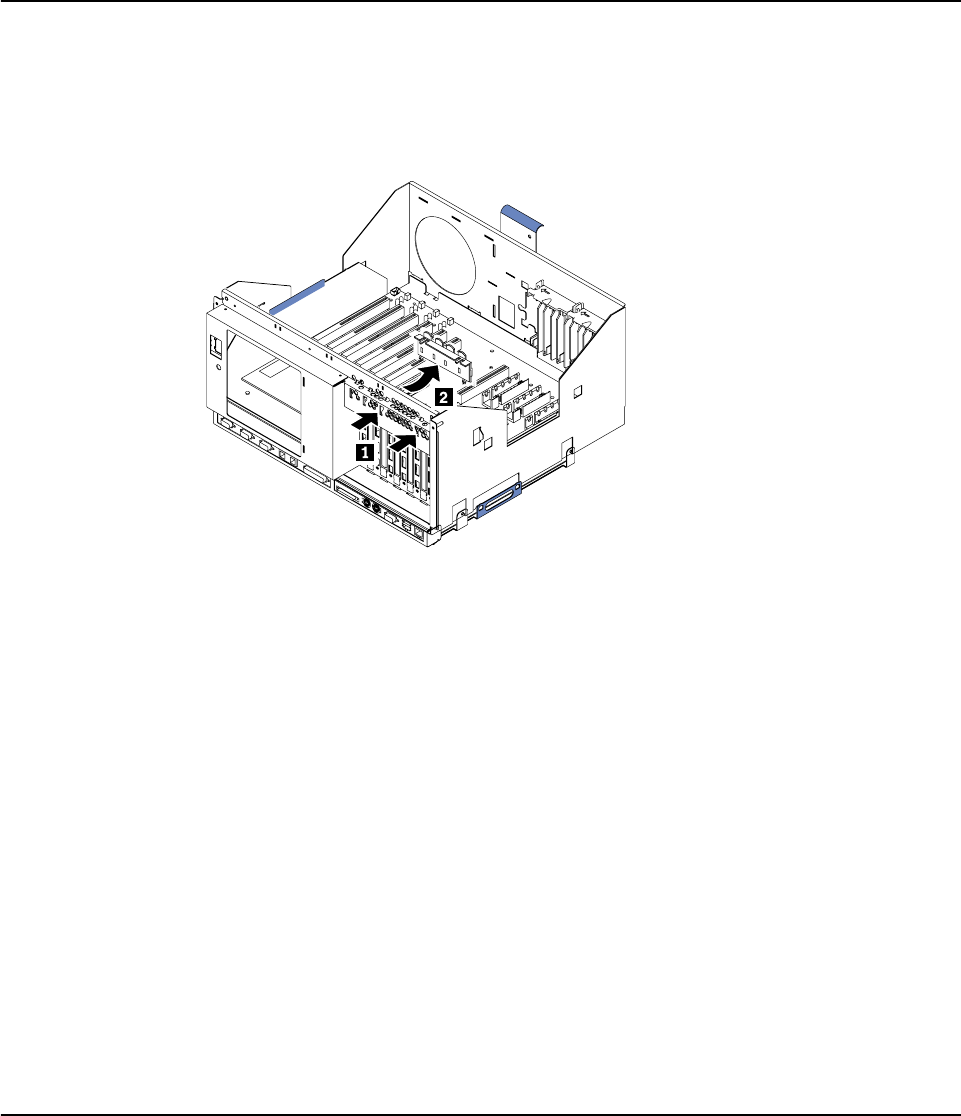
112 Hardware Maintenance Manual: xSeries 250
PCI switch card
Before you begin:
• Read “Safety information” on page 180.
• Review “Before you begin” on page 58.
∼1∼ Switch card latches
∼2∼ Switch card assembly
1. Power-off the server, if it is on.
2. Disconnect the power cord for each power source from the electrical outlet.
Attention: The presence of ac standby power might result in damage to the
hardware unless you disconnect the power cord for each power source from the
electrical outlet.
3. Remove the top cover (see “Removing the top cover” on page 59).
4. Disconnect the switch card cable from the Processor/PCI board.
5. Disengage the switch card:
a. Press the switch card latches toward the front and sides of the server.
b. Push the latches through the notches.
6. When the switch card latches have been disengaged from the notches, gently pull
the switch card free and lift it up and out of the server.
Note: You may have to tilt the top of the switch card toward the front of the
server when removing it.
7. To replace the switch card, reverse the steps above.
Power backplane assembly
Before you begin:
• Read “Safety information” on page 180.
• Review “Before you begin” on page 58.


















