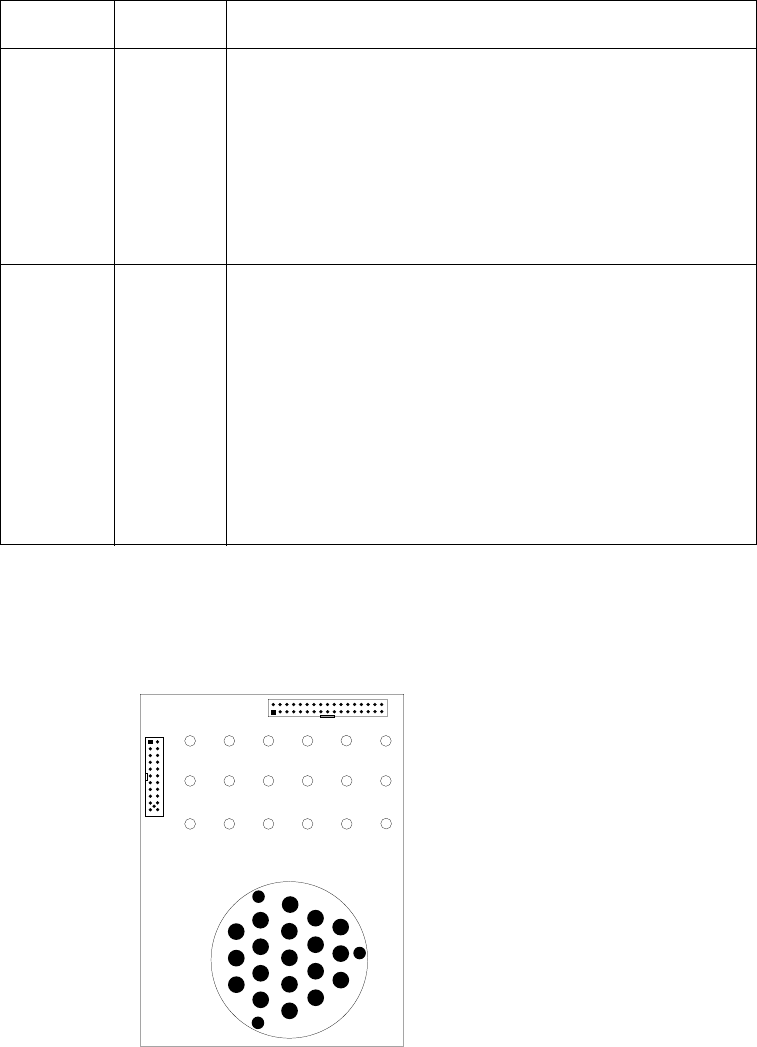
Diagnostics 29
Diagnostic panel LEDs
The following illustration shows the LEDs on the diagnostics panel inside the server.
See Table 1 on page 31 for information on identifying problems using these LEDs.
Light path diagnostics
You can use the light path diagnostics built into the server to quickly identify the type
of system error that occurred. The server is designed so that LEDs remain illuminated
when the server shuts down, as long as the power supplies are operating properly.
This feature helps you to isolate the problem if an error causes the server to shut
down.
If the system error LED (on the information LED panel) is not lit and no diagnostics
panel LEDs are lit, it means that the light path diagnostics have not detected a system
error.
On Off There is a dc power problem.
Possible causes:
1. The server is not turned on (the power LED is blinking on
the front of the server).
Action: Press the power-control button to start the server.
2. The power supply has failed.
Action: Replace the power supply.
Off Off There is an ac power problem.
Possible causes:
1. There is no ac power to the power supply.
Actions: Verify that:
• The electrical cord is properly connected to
the server.
• The electrical outlet functions properly.
2. The power supply has failed.
Action: Replace the power supply.
AC power
LED
DC power
LED Description and action
SMI
NMI
PCIA PCIB
PS3
PS4
SP
OVER
SPEC
MEM
NON
RED
FAN TEMPVRM
CPU
DASD1
PS2
PS1
PCIC


















