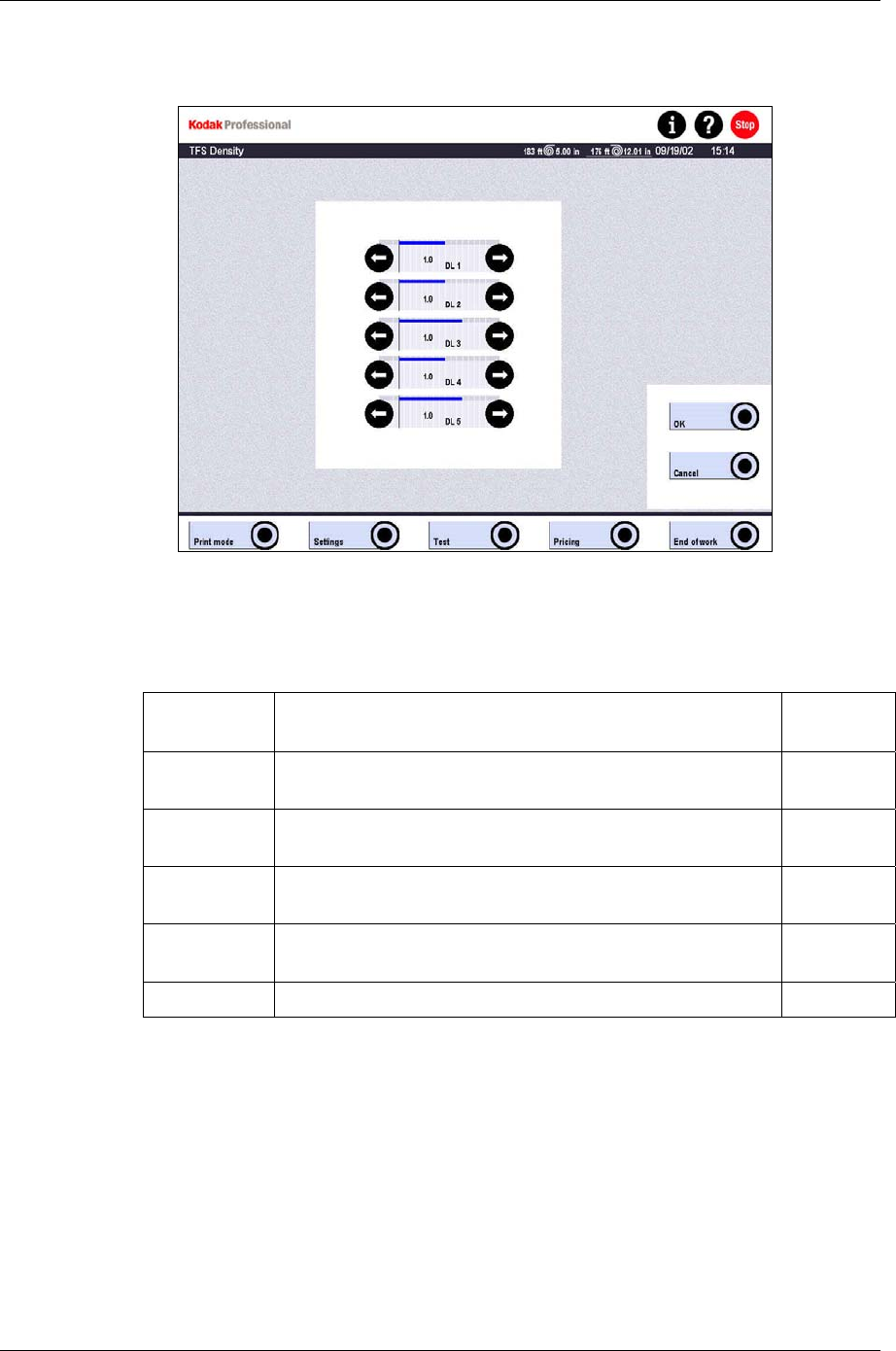
Operator’s Guide
TFS Density
Every parameter (Density 1 to Density 5) is assigned to a certain subject category for
which you can define selective density corrections.
Standard setting: 1.0
Step width: 0.1
Parameter Function Setting
range
DL 1 Flash shots (red eyes and light subjects in front of a
dark background)
0.0–2.0
DL 2 Contrast backlight, snow or beach shots, landscapes
with large parts of a bright sky
0.0–2.0
DL 3 Snow shots of a poor contrast, gray water surface with
an overcast sky, misty visibility, etc.
0.0–1.4
DL 4 Persons with white clothes on a green meadow, view
through trees, flowers with a green background, etc.
0.0–2.0
DL 5 Subjects with a high percentage of blue 0.0–1.4
Small values produce lighter prints, while higher values produce darker prints in the
group of subjects.
The basic setting for all selector parameters is 1.0 and should only be modified by an
experienced operator.
Every modification of the standard values results not only in an improvement in one
group of subjects, but also deterioration in other groups of subjects.
4-38 KODAK PROFESSIONAL SRP 30 Laser Printer


















