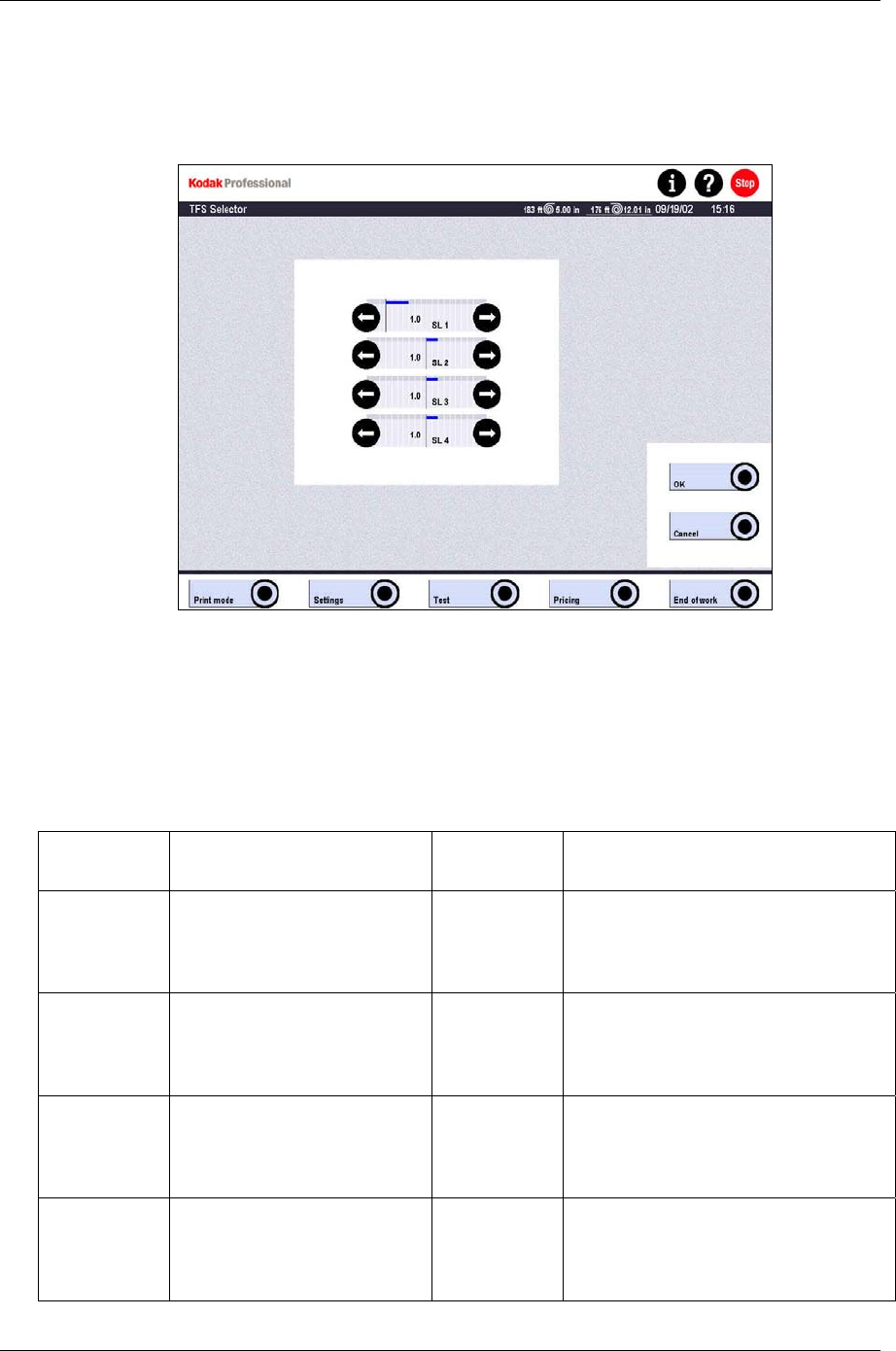
Settings
Selector Logic and TFS Selector
The TFS Selector button is accessible after you enable the Selector logic function
on the Production balance screen.
NOTE: Certain parts of the logic are effective even if the regulators have not been
changed.
The selector logic recognizes films that can be classified according to certain
exposure failure categories.
Standard setting: 1.0
Step width (resolution): 0.1
Parameter Selected Setting
range
Description
Selector 1 Underexposed frames 0.0 to +4.0 Towards 0.0, more underexposed
frames are printed
Towards +4.0, fewer underexposed
frames are printed
Selector 2 Overexposed frames -4.0 to +4.0 Towards -4.0, more overexposed
frames are printed
Towards +4.0, fewer overexposed
frames are printed
Selector 3 Blurred or partly blackened
frames (scattered light at
the beginning of the film)
-4.0 to +4.0 Towards -4.0, fewer frames are
selected
Towards +4.0, more frames are
selected
Selector 4 Label or splice detection
(if a very dark area is
detected, the frame is
skipped)
-4.0 to +4.0 Towards -4.0, fewer dark areas are
detected
Towards +4.0, more dark areas are
detected
KODAK PROFESSIONAL SRP 30 Laser Printer 4-39


















