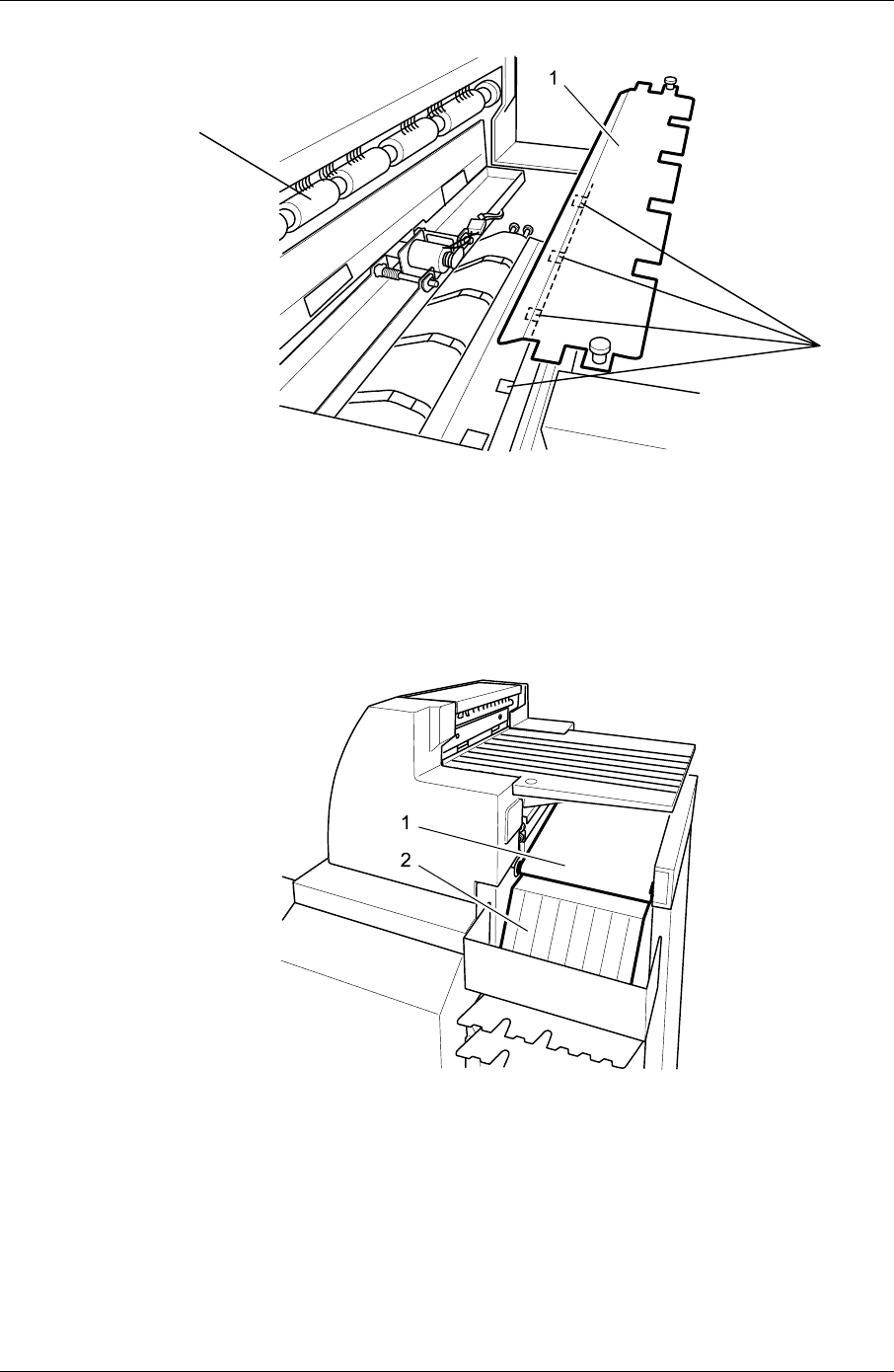
Operator’s Guide
2
3
4. Unlock the quick-action locks on the slide plate (1) in front of the output rubber
rollers (2). Remove the slide plate.
5. Clean the dust from the output area with a vacuum cleaner.
6. Clean the four light sensors (3) in front of the output rubber rollers with a brush.
7. Reinstall the slide plate and fasten it securely with the quick-action locks.
8. Clean the transport belt (1) of the print chute with a damp cloth.
8-48 KODAK PROFESSIONAL SRP 30 Laser Printer


















