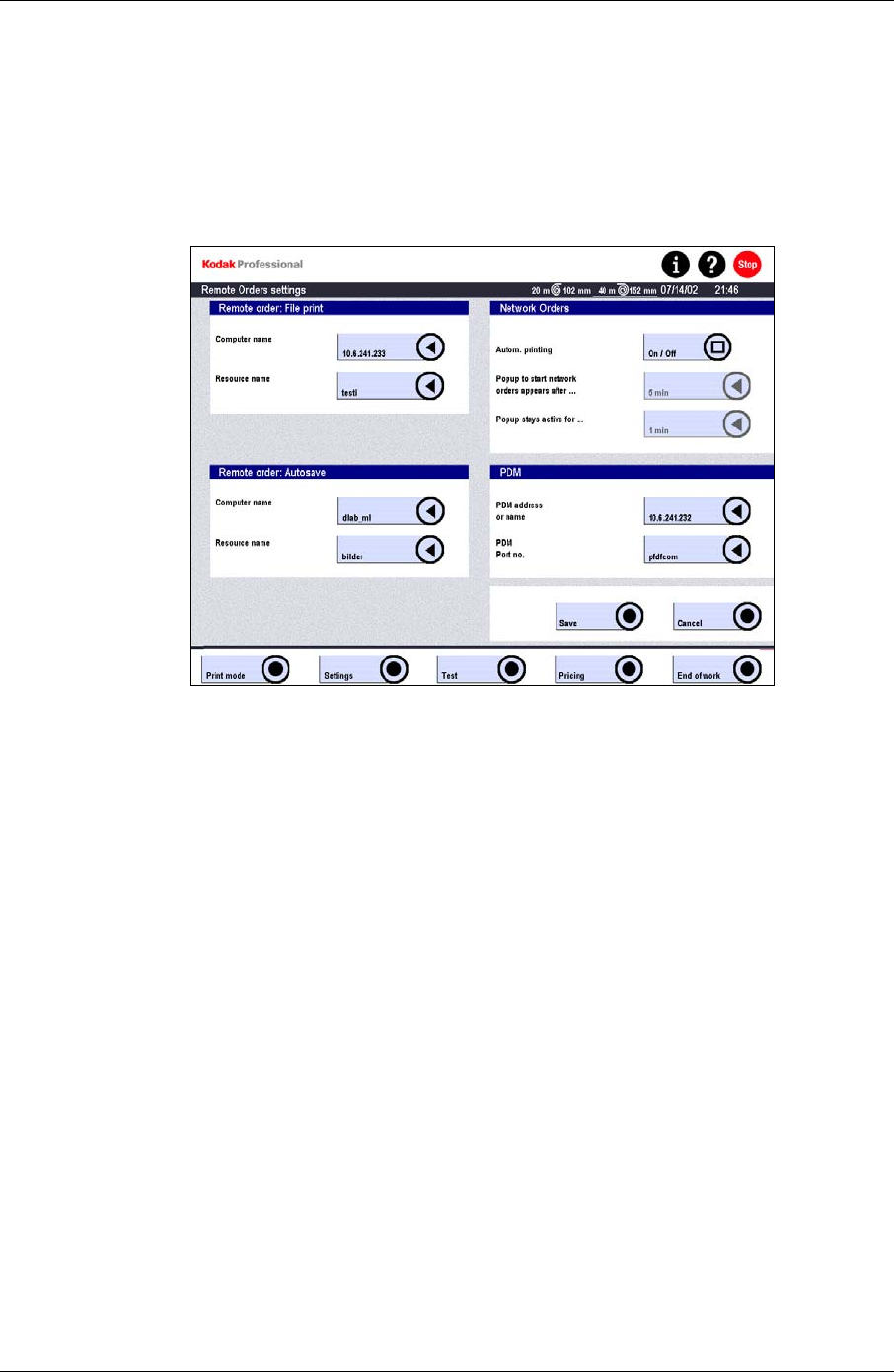
Settings
Digital Order Settings
1. Touch:
• Settings
• Machine settings
• Network orders
2. Enter the required information in the Remote Orders settings screen.
• Remote order: File print: Defines an external location within the network
where the SRP 30 Laser Printer stores and accesses image files for the File
Print mode.
− Computer name: Enter the computer name or the IP address of a
workstation in the network.
− Resource name: The folder must be set up as a shared folder, and the
shared name should be different from the folder’s local name. Password
protection must not be activated. Enter the shared name as the Resource
name.
• Remote order: Autosave: Defines an external location within the network
where the SRP 30 Laser Printer copies and stores image files if the Autosave
function is enabled.
− Computer name: See Remote order: File print above.
− Resource name: See Remote order: File print above.
• Network orders: Set Autom. printing to Off.
NOTE: When the printer receives network orders from a remote workstation, it prints
them automatically regardless of the Autom. printing setting. However, if
Autom. printing is set to On, throughput decreases significantly.
KODAK PROFESSIONAL SRP 30 Laser Printer 4-45


















