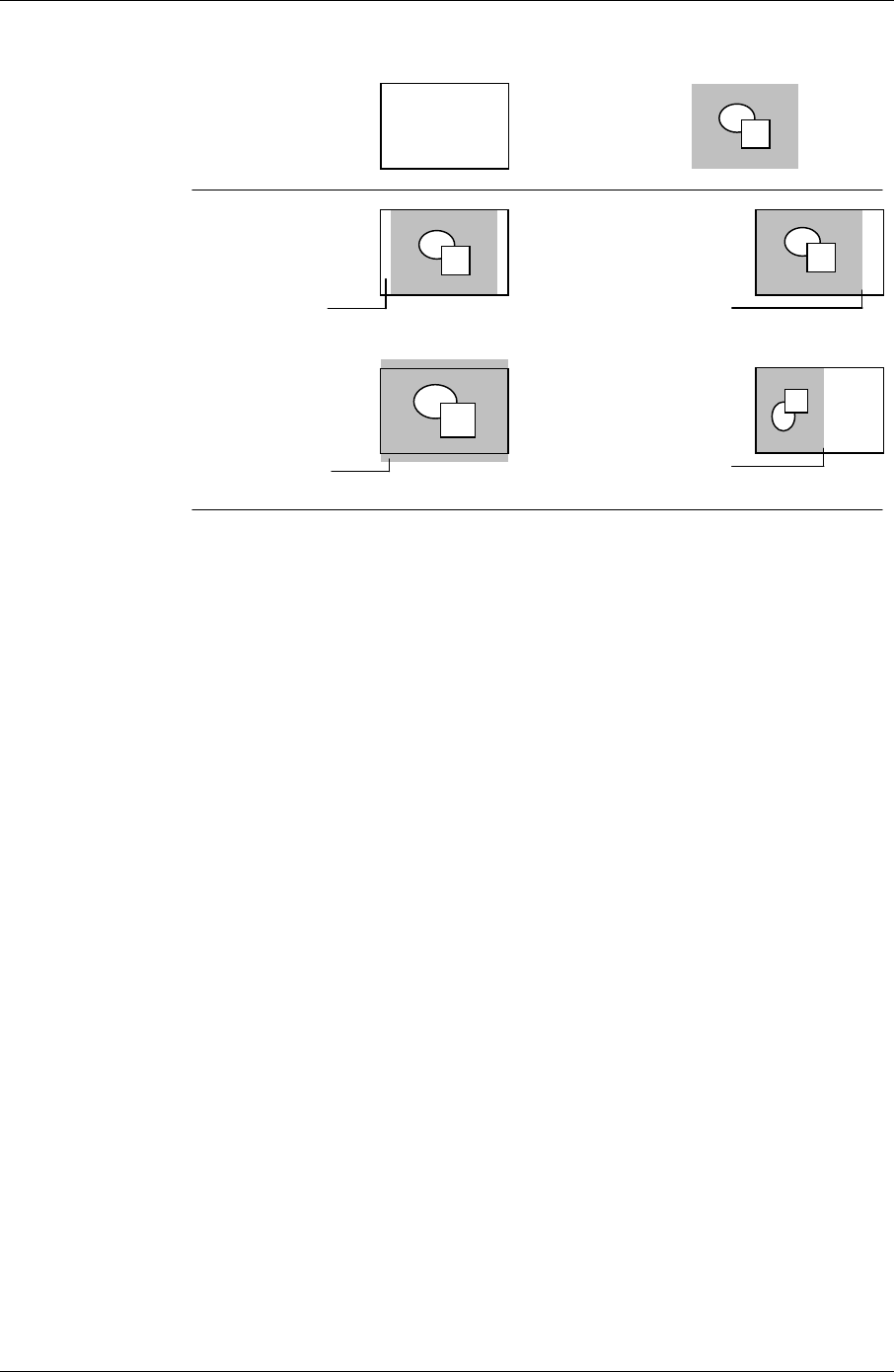
Settings
Example:
Border (white)
Paper: 8x12 in.
Paper cut to 6.4 in.
Paper cut to 10 in.
Lost image
information
Adjust: Longer side
Adjust: Shorter side
Fill print size
Fit image to paper
Image: 8x10 in.
3. Touch Save as if you are creating a new configuration, and enter a name.
Touch Save to save changes to an existing configuration.
Touch Cancel to return to the previous screen without saving.
NOTE: The SRP 30 Laser Printer processes completely prepared network orders
(image files plus order description) during down times or when the operator
requests that they be printed automatically.
Prerequisite:
You must create order configurations that correspond to the descriptive order
file. These are configurations for which you select the File print option in the
Film mask selection box.
KODAK PROFESSIONAL SRP 30 Laser Printer 4-71


















