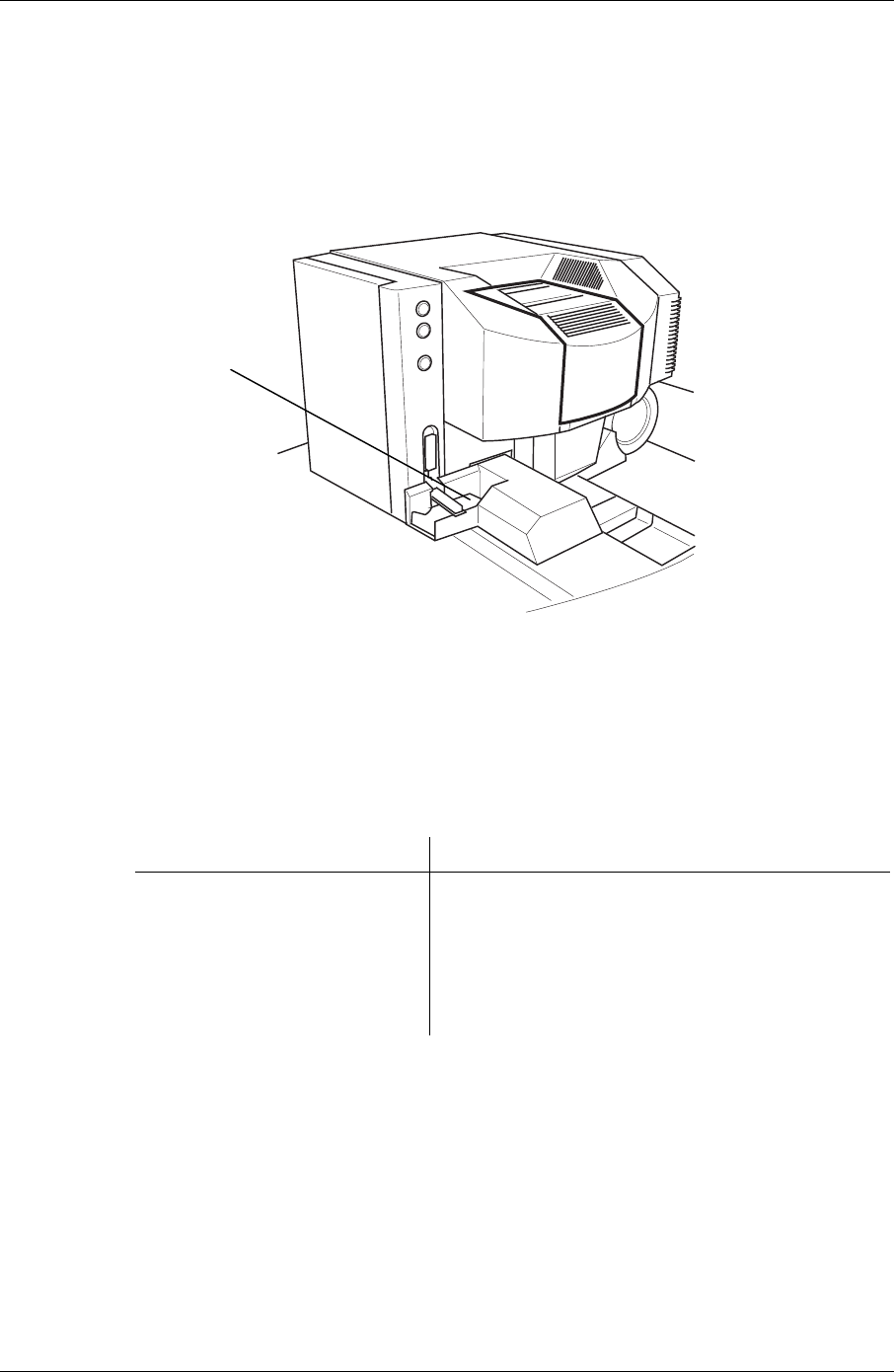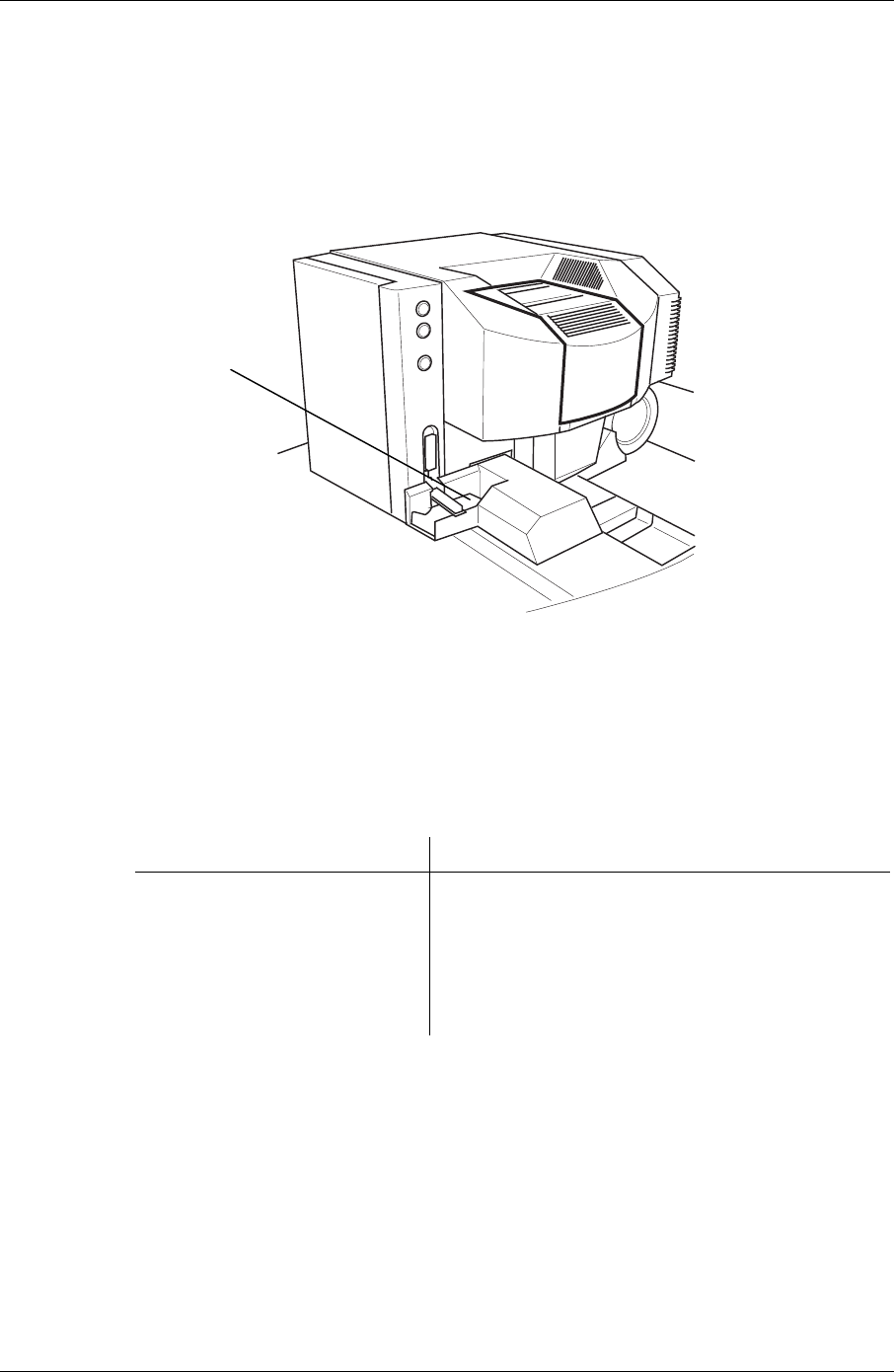
Production
Inserting Film into the Film Feeder
Push the film strip between the film feeder guides with the emulsion side turned
down. The film feeder detects the film and pulls it in automatically. (The width of the
film feeder guides depends on the film mask installed. The film feeder adjusts the
width automatically.)
P225_0004AC
Film Feeder
The inserted films are deposited in the film box at the bottom after printing so that the
next film can be inserted while the current film or film strip is being printed.
Starting the Order
The manner in which a print order starts depends on the print mode.
In these print modes... The print order starts...
Autoprint, Reorder When you insert a film strip into the film feeder
Manual Positioning, Slide Print When you insert the film mask or slide mask
File Print
When you touch the Start printing button
Network Order When a remote workstation transmits orders to
the printer
NOTE: If film is inserted in the Reorder print mode and no Reorder list has been
created, an error message appears and the film is ejected.
KODAK PROFESSIONAL SRP 30 Laser Printer 6-11