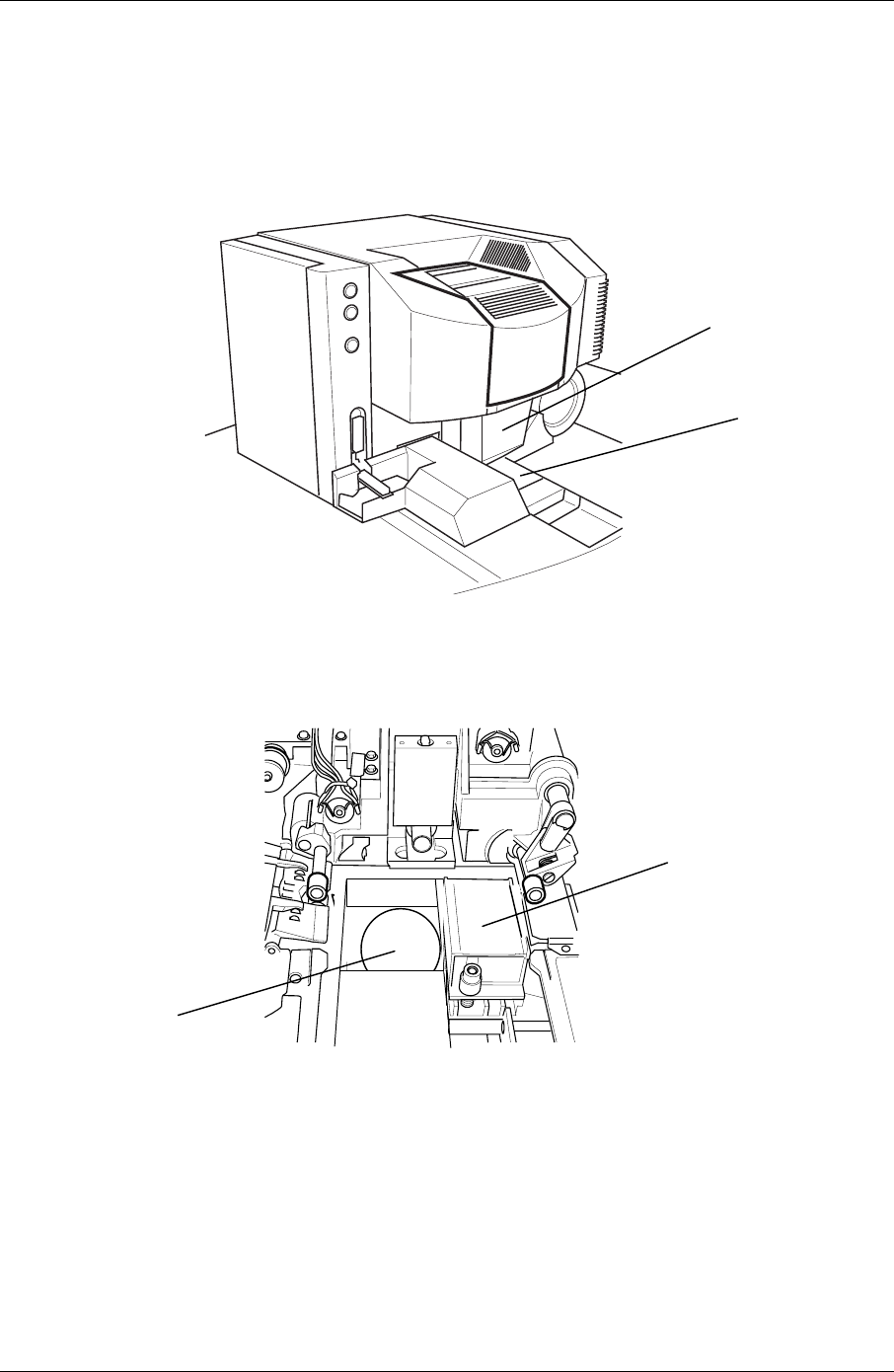
Maintenance
Maintenance When Required
Removing the Dust from the Lens
Tool needed: Compressed air
P225_0004AC
1
2
1. Remove the mirror box (1) by pulling the box towards the front of the scanner.
2. Remove the film mask (2).
4
3
3. Push the prescanner (3) to the right manually.
4. Clean the lens covering glass (4) with the compressed air.
5. Reinstall the film mask and mirror box.
KODAK PROFESSIONAL SRP 30 Laser Printer 8-49


















