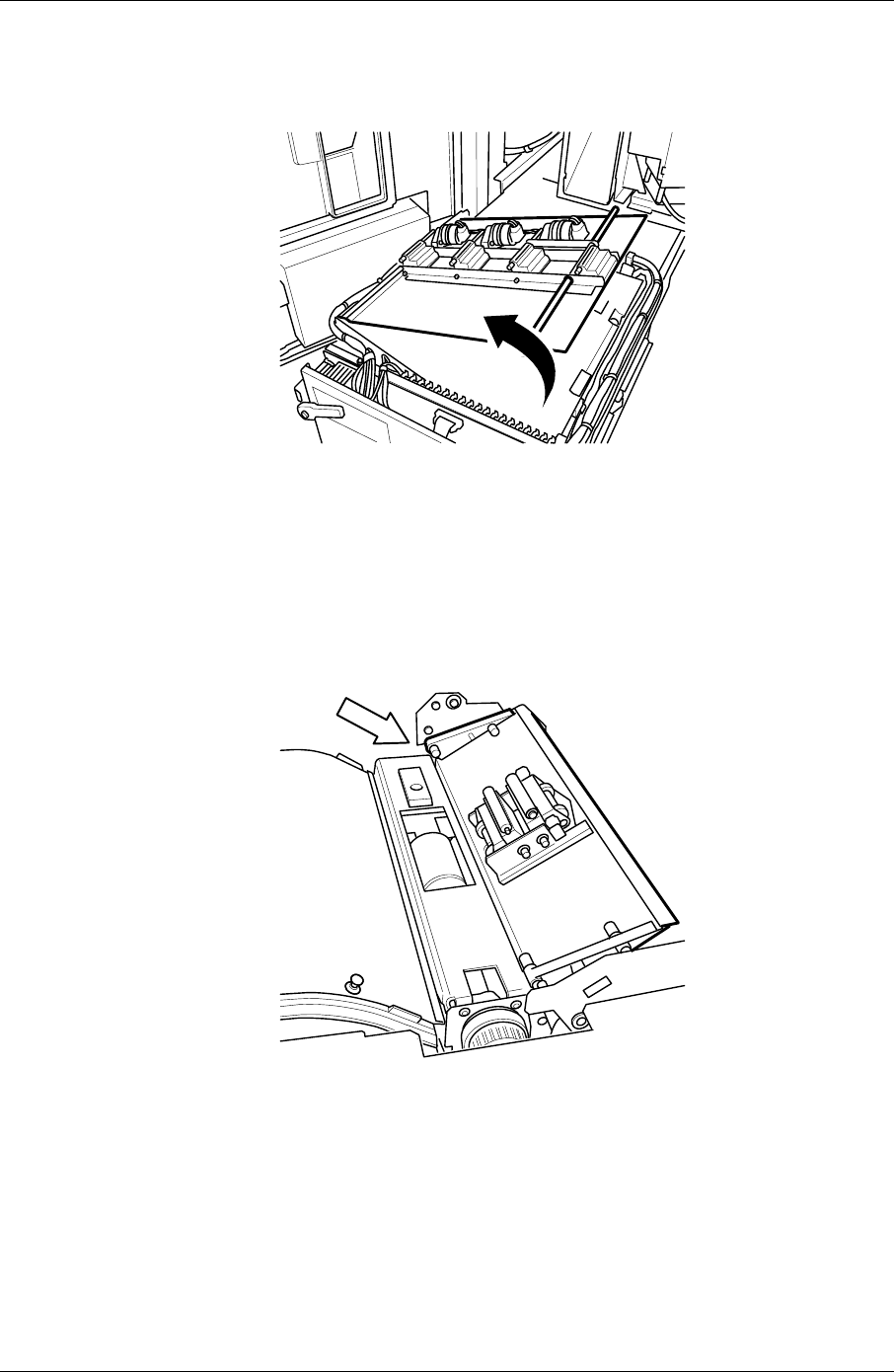
Correcting System Conditions
Transport at the Top
With the print engine and the transport unit pulled out:
1. Lift the top guide plate on the shafts marked in red, and fold it up.
2. Remove the jammed paper from the top of the paper transport.
Sheet Bridge to Transport Unit
With the print engine and the transport unit pulled out:
1. Open the guide plate for the sheet transport and remove the paper.
KODAK PROFESSIONAL SRP 30 Laser Printer 7-13


















