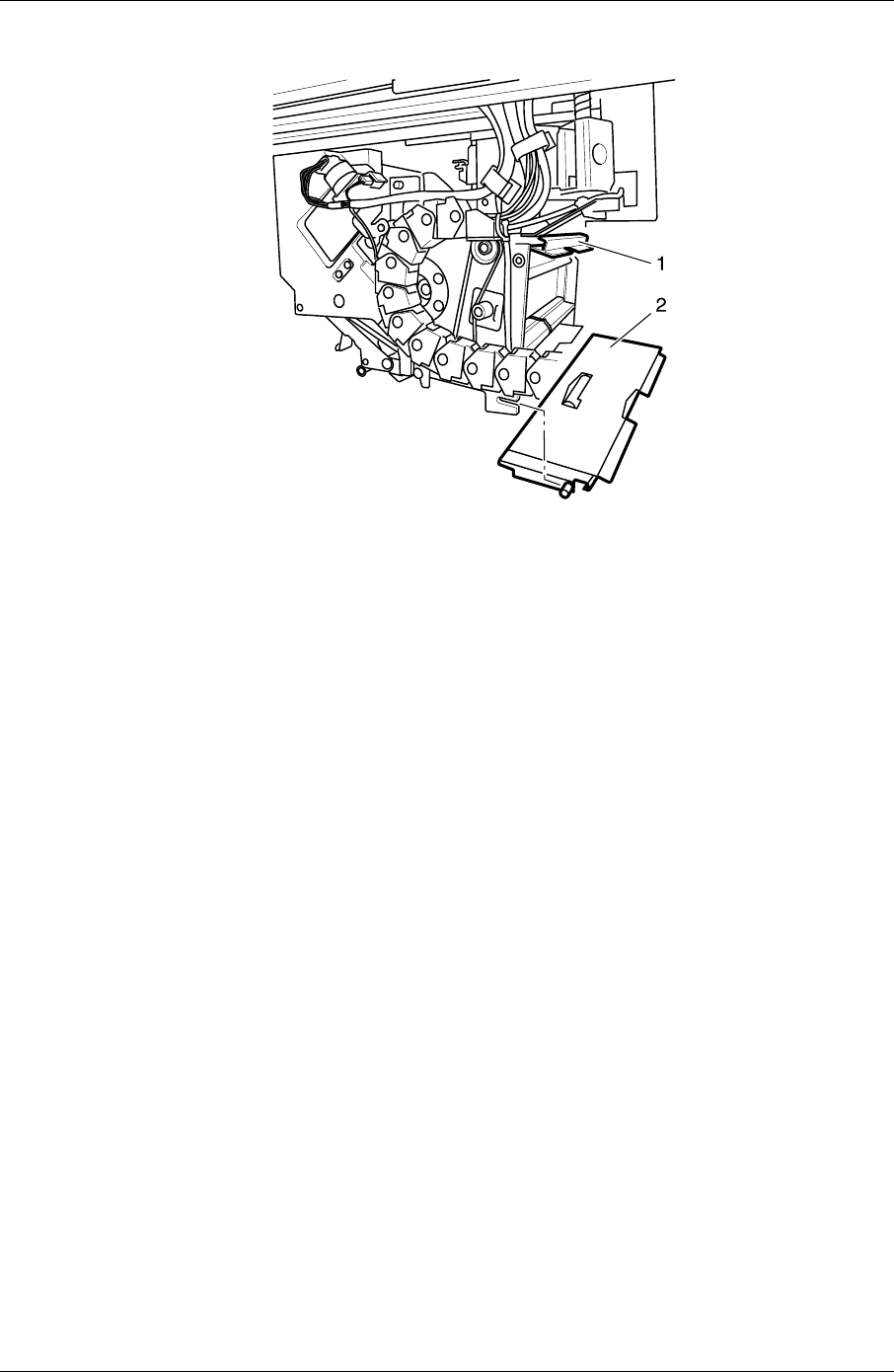
Correcting System Conditions
For paper jammed in the print engine:
1. Press the toggle on the upper guide plate (1) and remove the plate.
2. Pull down on the back of the lower guide plate (2) and remove the plate.
3. Remove the paper.
4. Reinsert both guide plates. (For the lower guide plate, insert at an angle and
press firmly up and in until the plate locks in place.)
For paper jammed in the transport unit:
1. Leave the transport unit in the printer. Do not pull it out.
2. Remove the paper.
KODAK PROFESSIONAL SRP 30 Laser Printer 7-15


















