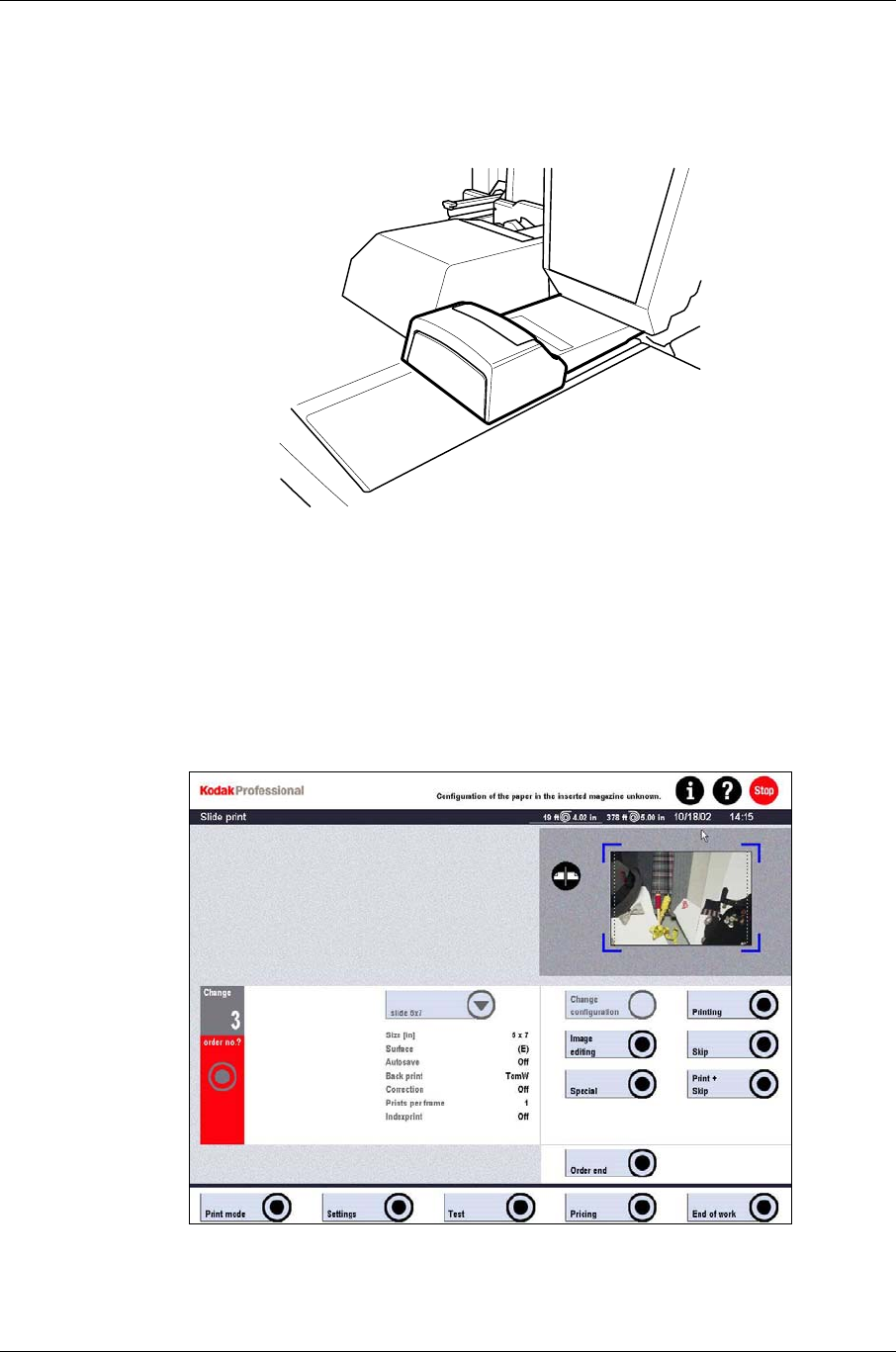
Operator’s Guide
Slide Print Mode
Use Slide Print mode for printing slides. This print mode always uses Preview.
1. Insert the slide carrier.
IMPORTANT: The system performs an automatic pixel correction. Do not pull out
the slide carrier during this process.
2. Touch:
• Print mode
• Slide print
The top section of the carrier moves out.
3. If required, touch a different slide print configuration.
4. Touch Change configuration if necessary to change the configuration for the
order.
6-40 KODAK PROFESSIONAL SRP 30 Laser Printer


















