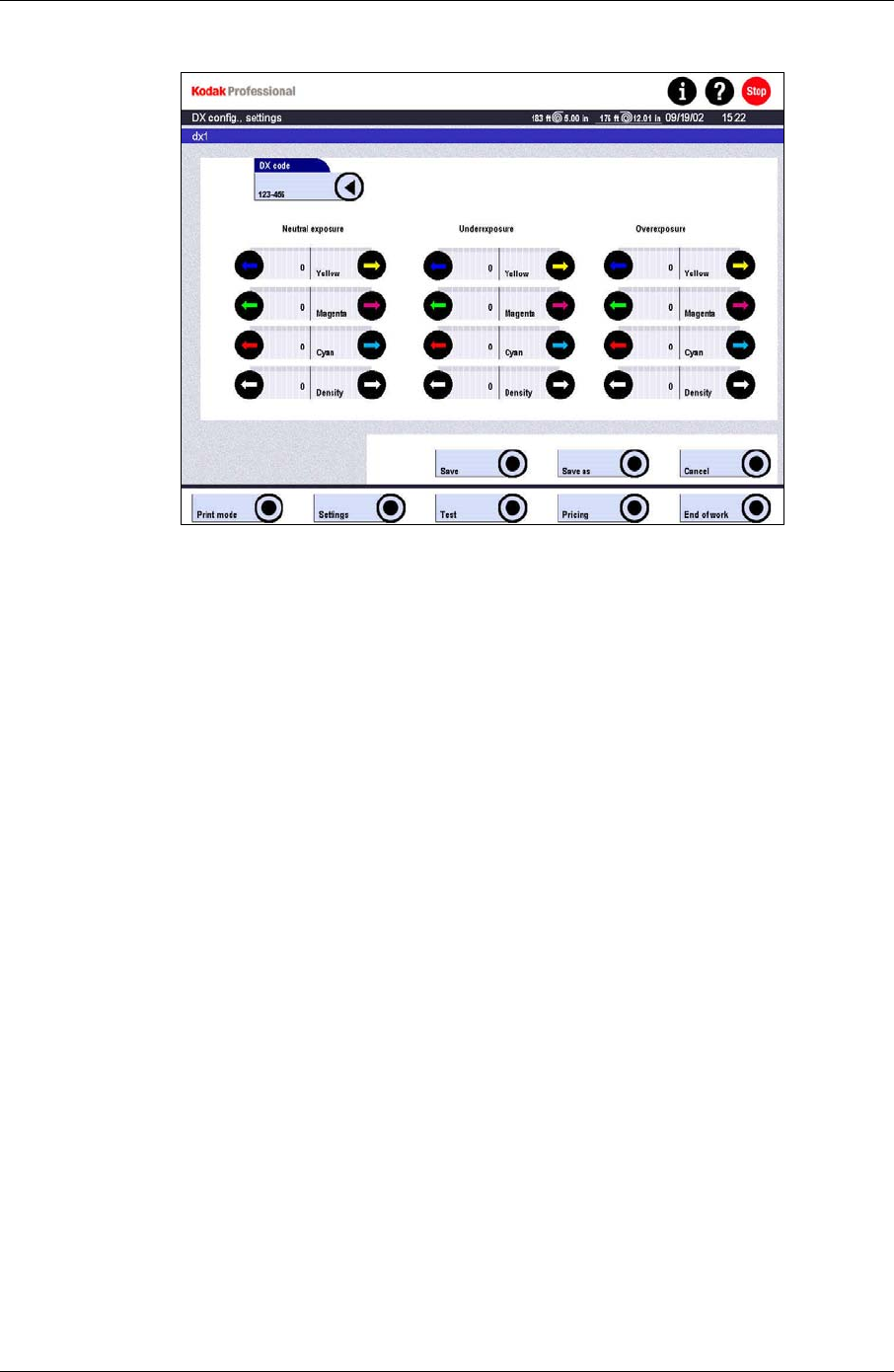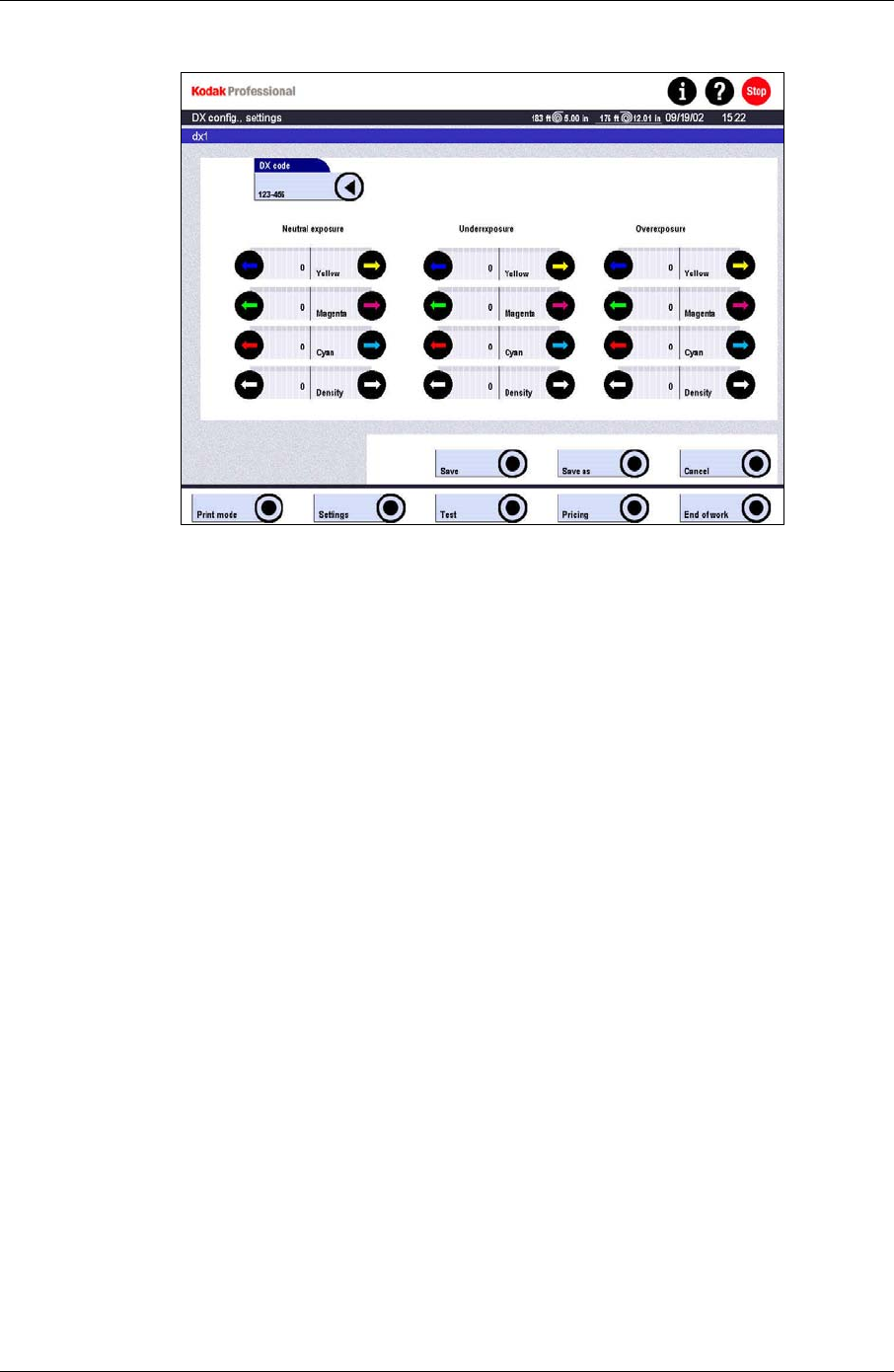
Operator’s Guide
3. Touch the DX code button and enter the code in the following format: xxx-xxx.
Touch OK.
NOTE:
NOTE:
To find the DX code, create a back print configuration with the DX code
parameter enabled. Then make a print and read the DX code from the back
print. See Back Print Configurations on Page 4-53.
4. Use the regulator arrows to set correction values for neutral exposures
overexposures, and underexposures.
5. Touch Save as if you are creating a new configuration, and enter a name.
Touch Save to save changes to an existing configuration.
Touch Cancel to return to the previous screen without saving.
The name of the DX configuration appears in the configuration list.
If the DX code is recognized when a film is inserted, the appropriate
corrections are applied to the exposure.
4-42 KODAK PROFESSIONAL SRP 30 Laser Printer