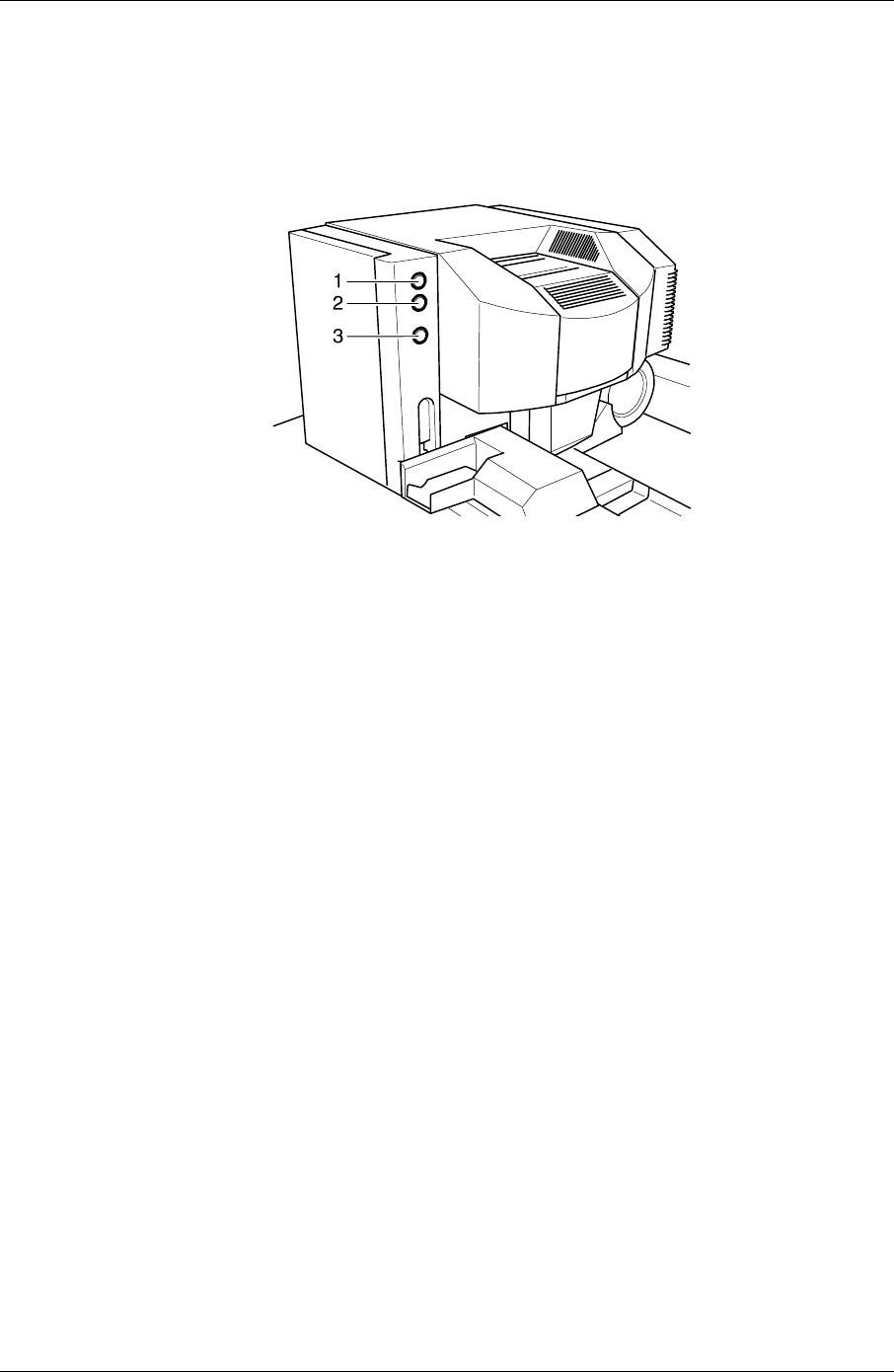
Operator’s Guide
Reset Using the ON Key
The advantages of using the ON key to initiate a reset are:
• The laser does not need to be started.
• No new PIKO is required.
1 ON key
2 Timer lamp
3 Film stop key
Press the ON key to initiate a reset when:
• The whole system must be initialized (for example, when using the Stop button has
no effect).
• The selected actions are not executed (the system is “locked up”)
• An undefined operating status has occurred.
IMPORTANT: Do not pull out the film mask during a reset.
The system automatically saves the database prior to a reset. After the reset, the
system starts up again and loads the last valid backup.
You do not lose data. The system is in the same status it was before the ON key was
pressed.
7-6 KODAK PROFESSIONAL SRP 30 Laser Printer


















