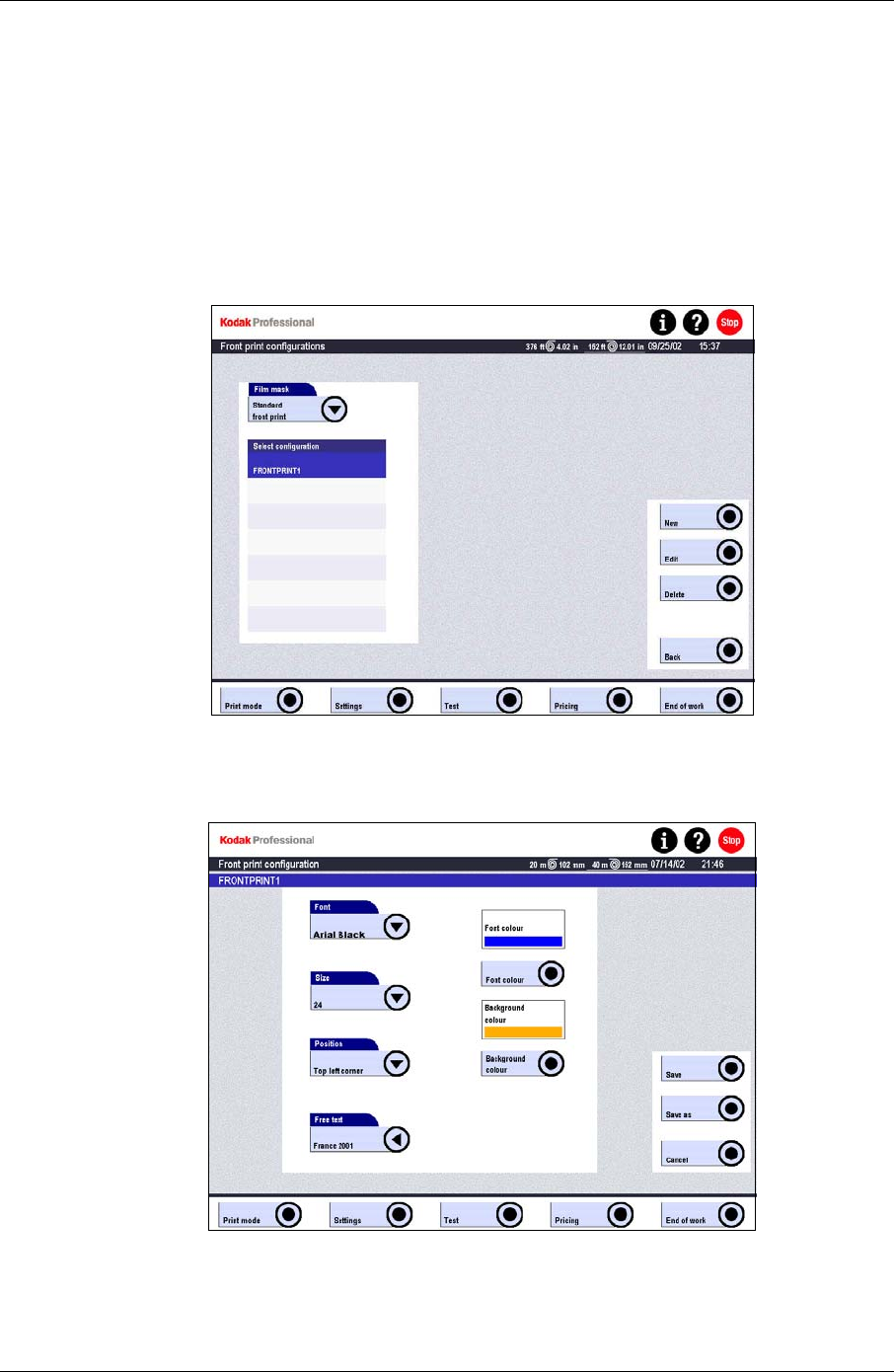
Settings
Front Print Configurations
Front Print configurations let you add free text to the front of the print for APS films,
and to the data on the magnetic strip (data entered on the camera).
1. Touch:
• Settings
• Print configurations
• Front print
2. Select a Film mask.
3. Touch New or select an existing configuration and touch Edit.
4. Touch the appropriate buttons to enter Font, Size, Position, and Free text.
5. Touch Font color or Background color to open the next screen.
KODAK PROFESSIONAL SRP 30 Laser Printer 4-63


















