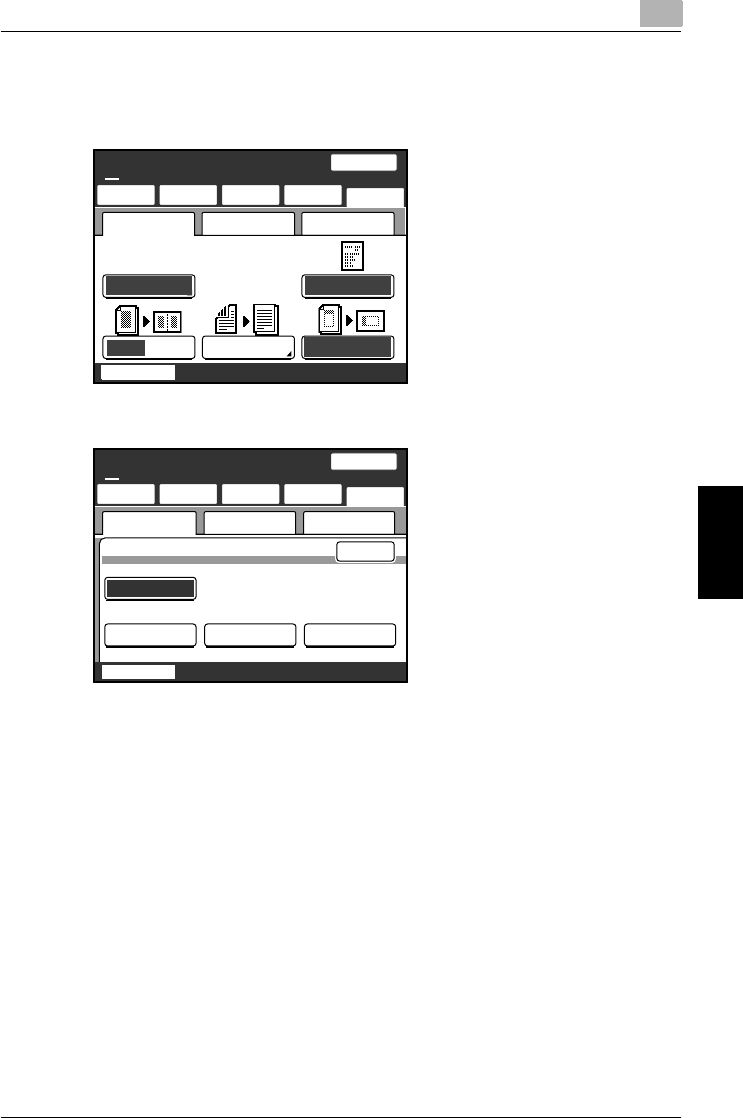
Scan to SMB
5
200/250/350 5-17
Scan to SMB Chapter 5
2 Touch [Setting 1], then [TX Report].
– If the optional fax kit has been installed, touch [Set 1], then [TX Re-
port].
3 Specify the desired printing conditions, and then touch [Enter].
SCANReady
Fine
Chain
TSI
TSI only
TX Report
2in1 2-Sided TX Rotation TX
NetworkSetting 1 Setting 2
One-Touch
Search
Direct
Input
Quality&
Reduction
Menu
Job List
100%
Memory
Free
Enter
TX Report
If TX Fails OFFON
Default
Single Dest :
If TX
Fails
Broadcast :
NetworkSetting 1 Setting 2
One-Touch
Search
Direct
Input
Quality&
Reduction
Menu
Job List
100%
Memory
Free
SCANReady
Fine
Chain
If TX
Fails


















