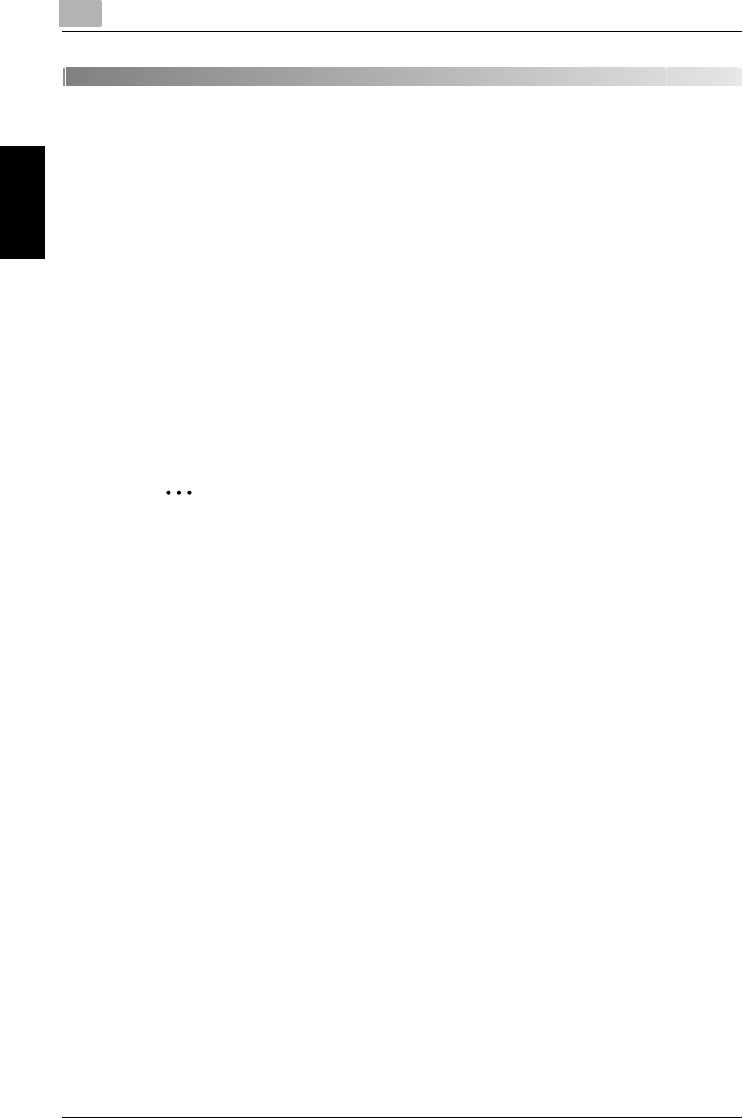
2
Setup
2-2 200/250/350
Setup Chapter 2
2Setup
2.1 Connecting to a LAN
This machine communicates with the TCP/IP protocol using a LAN. There-
fore, a LAN cable must be connected.
To connect to a LAN, use a LAN cable (Fast Ethernet 100BASE-TX cable).
Connecting the LAN cable
Connect the LAN cable connector to the port (LAN) on the right of this ma-
chine and the other end to the hub.
The port is located on the right side of the machine.
Use a Fast Ethernet 100BASE-TX (category 5) cable for the LAN cable.
2
Note
The LAN cable is not supplied with this machine. Use a suitable cable for
the installation environment.


















