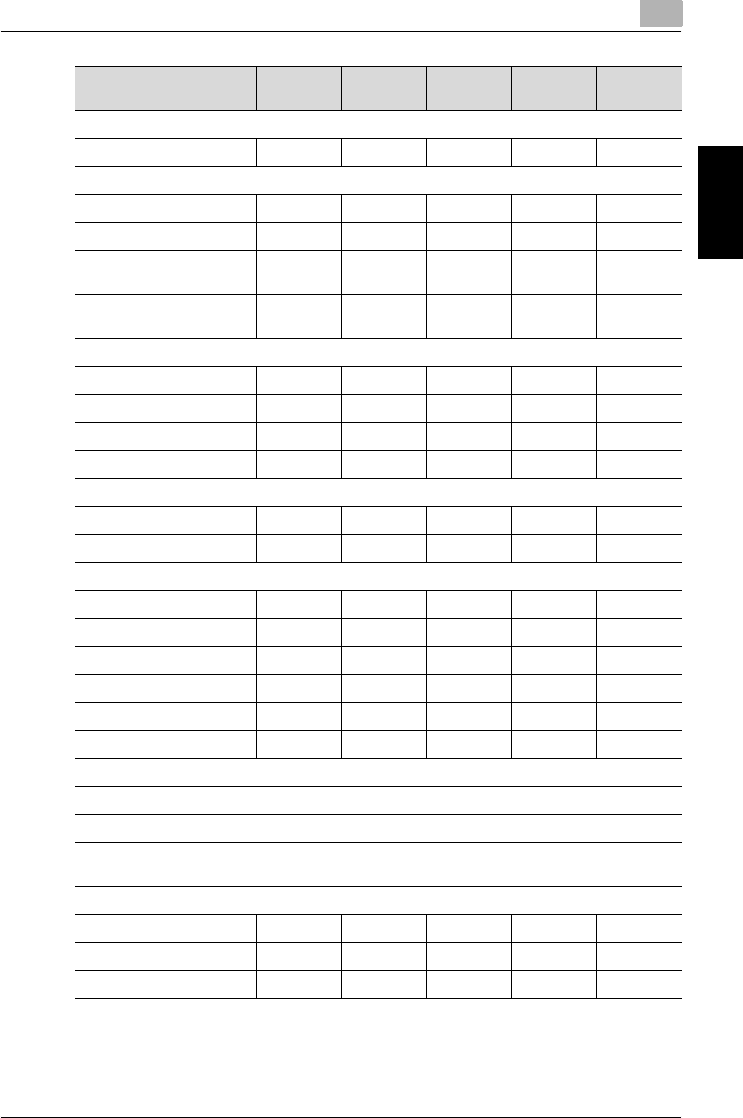
Setup
2
200/250/350 2-5
Setup Chapter 2
*1 When using the E-Mail Notification function, also specify the e-mail
transmission (SMTP) settings.
Machine Name
Machine Name 00000
SMTP Settings
SMTP Server Address o+
*1
+
*1
+
*1
o
E-Mail Address o+
*1
+
*1
+
*1
o
SMTP Authentication User
Name
++
*1
+
*1
+
*1
+
SMTP Authentication
Password
++
*1
+
*1
+
*1
+
POP3 Settings
POP3 Server Address – – – – o
POP3 User Name – – – – o
POP3 Password – – – – o
Auto-RX Check – – – – o
Mail/Scan Setting
E-Mail Mode – – – – 0
Scan Mode 0000 –
Scanner Settings
Activity Report – – – – 0
RX Doc. Header Print – – – – 0
E-Mail Header Text 0 –––0
Gateway TX – – – – –
Subject Registration 0 –––0
Divide Settings 0 –––0
Ping: Perform as necessary.
Frame Type Setting: Specify when connected to a NetWare server and printing from a computer.
LDAP Settings: Specify when using the LDAP search function.
IP Filtering: Specify the range of IP addresses that can be accessed and the range that is
blocked.
FTP Configuration: Specify in Administrator mode by using PageScope Web Connection.
Proxy IP Address – + –––
Port Number – + –––
FTP Connection Timeout – + –––
Operation
Parameter
Scan to
E-Mail
Scan to
FTP
Scan to
SMB
Scan to
HDD
Internet
faxing


















