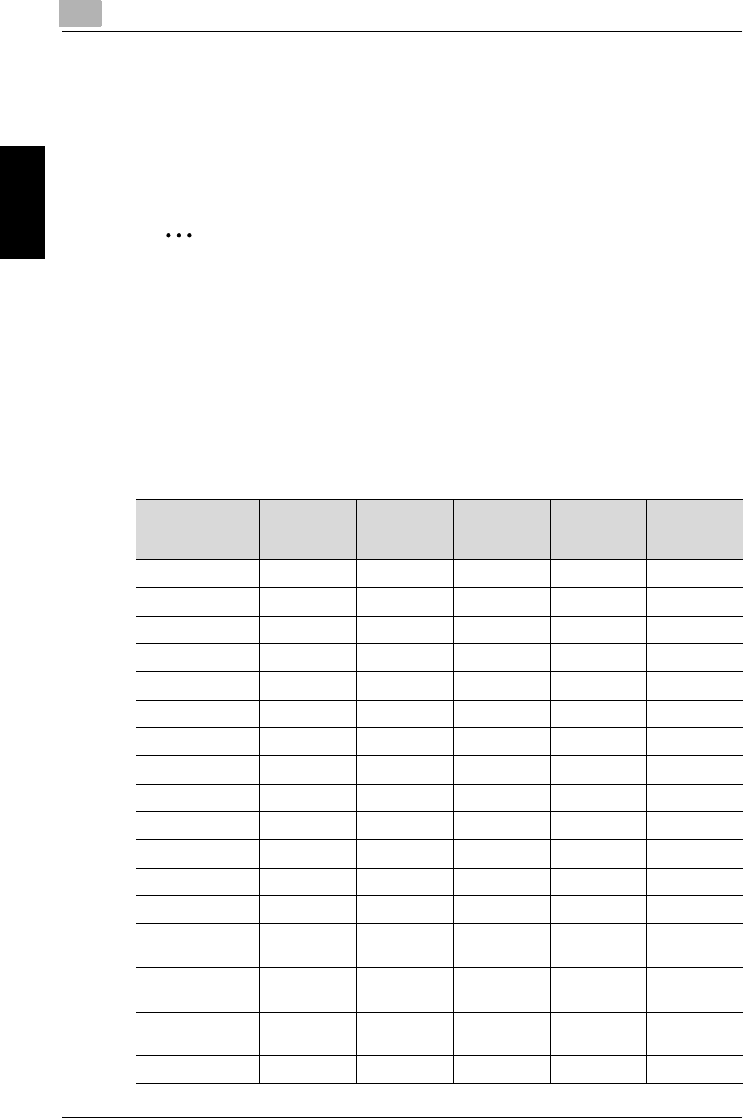
8
Specifying settings using PageScope Web Connection
8-28 200/250/350
Specifying settings using PageScope Web Connection Chapter 8
8.4 FAX Program Registration (User mode)
Fax programs can be registered as one-touch dial destinations. Unlike the
one-touch dial destination where only recipients can be registered, scan set-
tings and multiple recipients can be registered. The registered data can also
be changed or deleted.
2
Note
Up to 30 fax programs can be registered. However, the total number of
one-touch dial destinations and fax programs must not exceed 540.
Some functions or parameters registered with a fax program have no effect
depending on the operation performed, as shown in the following table. For
details on each function and parameter, refer to the appropriate page.
o : Has an effect
+ : Has an effect under certain conditions
– : Does not have an effect
Operation
Function/
Parameter
Scan to
E-Mail
Scan to FTP Scan to
SMB
Scan to
HDD
Internet fax
Original Type ooooo
Density ooooo
Reduction –––––
Scan Area ooooo
TSI – – – – o
Dest. Insert – – – – o
TX Report ooooo
2in1 ooooo
2-Sided TX ooooo
Rotation TX – – – – +
Priority TX ooooo
Timer ooooo
Stamp +++++
Subject Selec-
tion
o –––+
Set Reply E-Mail
Address
o –––+
E-Mail Notifica-
tion Destination
– ooo –
Set File Name oooo+


















