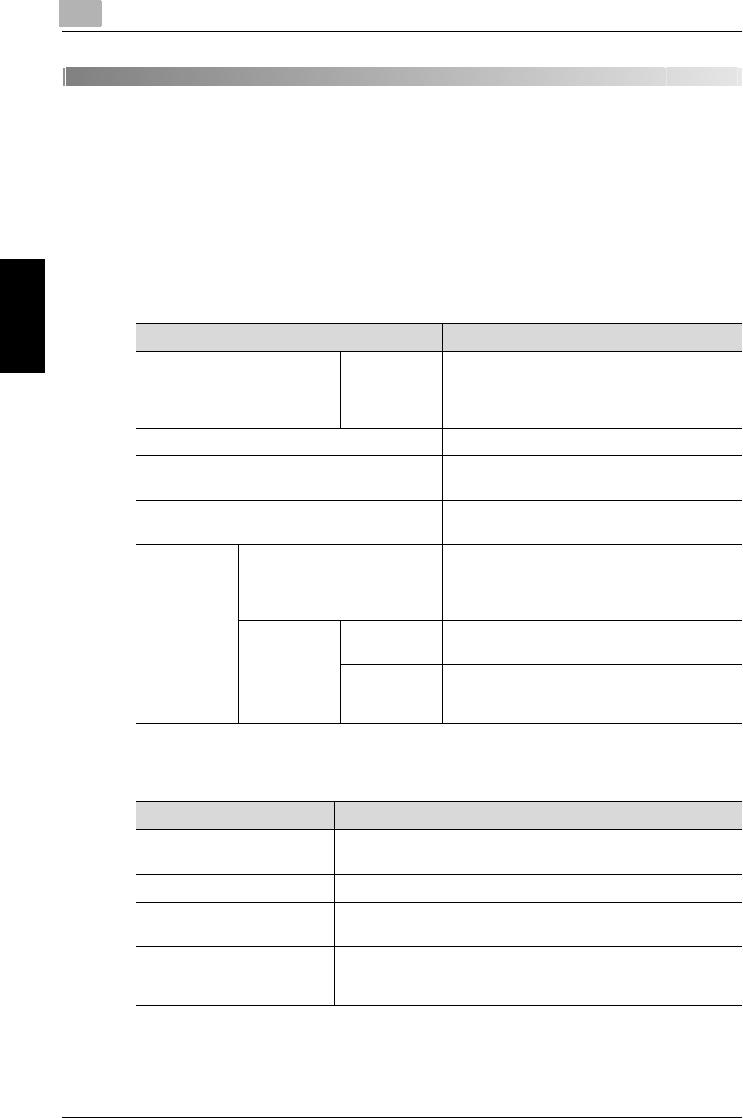
9
Specifying management settings
9-2 200/250/350
Specifying management settings Chapter 9
9Specifying management settings
9.1 Available parameters
The following Administrator Management parameters are related to the infor-
mation in this manual.
Administrator Management 1
Administrator Management 2
Item Description
Initial Setting TSI
Registration
Prints the entered text such as the name, fax
number, and address at the top of the output
page when sending an Internet fax.
Registers this transmission source name.
TX Settings Specifies the default settings for transmission.
RX Settings Specifies the time and day of the week to print
when receiving an Internet fax.
Report Settings Specifies the output conditions of the result
reports and communication control reports.
Document
Management
TX Document When sending documents from this machine,
they can simultaneously be forwarded to the
addresses specified by the administrator.
Specifies the forwarding addresses.
RX Document Port Specifies the processing and forwarding of
documents received over a network.
All Other
Documents
Specifies the processing and forwarding of
documents received in other ways than over a
network.
Item Description
Network Settings Specifies the required settings for using this machine over a net-
work. For details, refer to Chapter 2, “Setup” on page 2-2.
Software SW Specifies function status settings.
Ping Checks whether this machine is connected to a network. For
details, refer to Chapter 2, “Setup” on page 2-2.
SSL/TLS When SSL/TLS is enabled, the communication between the ma-
chine and the client computer can be encrypted. Specifies the
creation, deletion, or encryption of certificates.


















