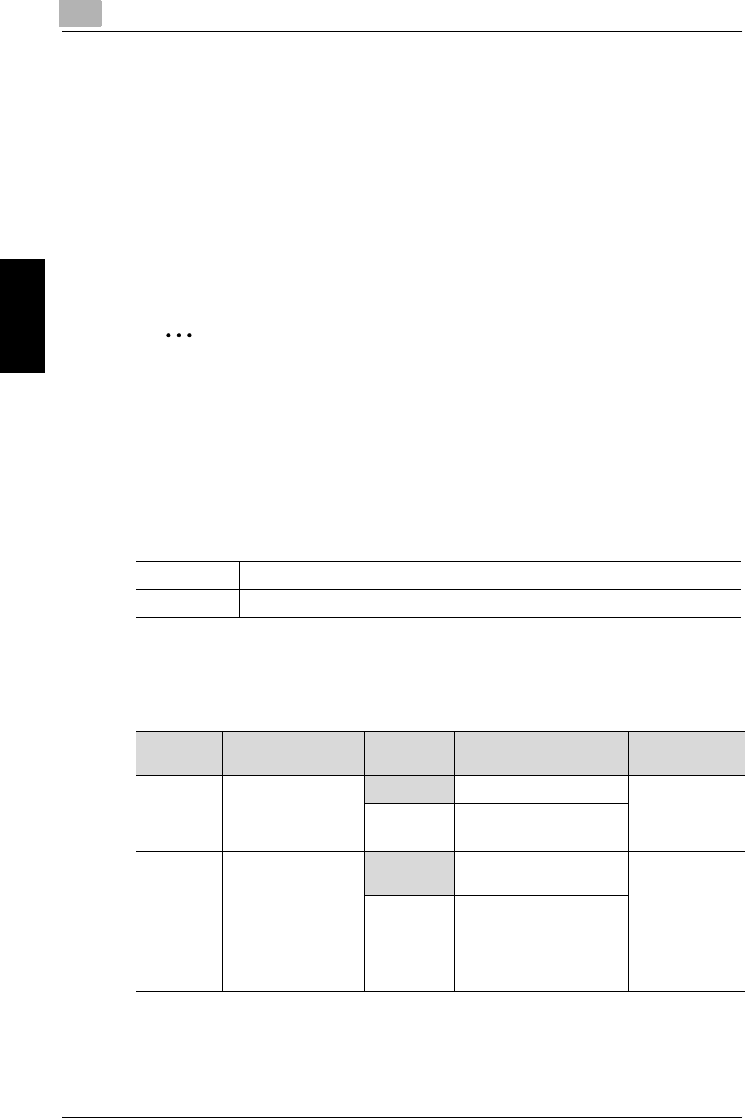
9
Specifying management settings
9-56 200/250/350
Specifying management settings Chapter 9
Specifying settings to limit the use of communication modes-3/Specify-
ing restrictions for registering fax addresses and printing reports and
specifying how one-touch dial recipients are displayed (mode 477)
Specify whether to permit or prohibit the use of individual communication
modes. Prohibited communication modes do not appear in their selection
screens.
Specify whether or not fax addresses can be registered and reports can be
printed by users, and specify whether or not one-touch dial information is
displayed in screens and reports.
2
Note
Programmed one-touch dial buttons can be used for transmission even
if a prohibited communication mode has been specified.
If all communication modes are prohibited (modes 475 to 477), some
screens, such as those for specifying transmission settings, may not nor-
mally be displayed.
Factory settings
Specifying settings
The shaded cells represent the factory settings. The page numbers on the
right refer to the descriptions of the corresponding functions.
Bit 7 6 5 4 3 2 1 0
Setting 0 0 0 0 0 0 0 0 (HEX: 00)
Bit Description Setting Description Page Refer-
ence
7 Specifies whether or
not the use of the
computer (scanner)
is prohibited.
0 Permitted ----------
1Prohibited
6 Specifies whether
settings for register-
ing mail addresses
or printing reports
can be specified by
only the administra-
tor or also by the us-
er.
0 Settings can also be
specified by users.
page 9-18
1 Settings can only be
specified in Administrator
mode.


















