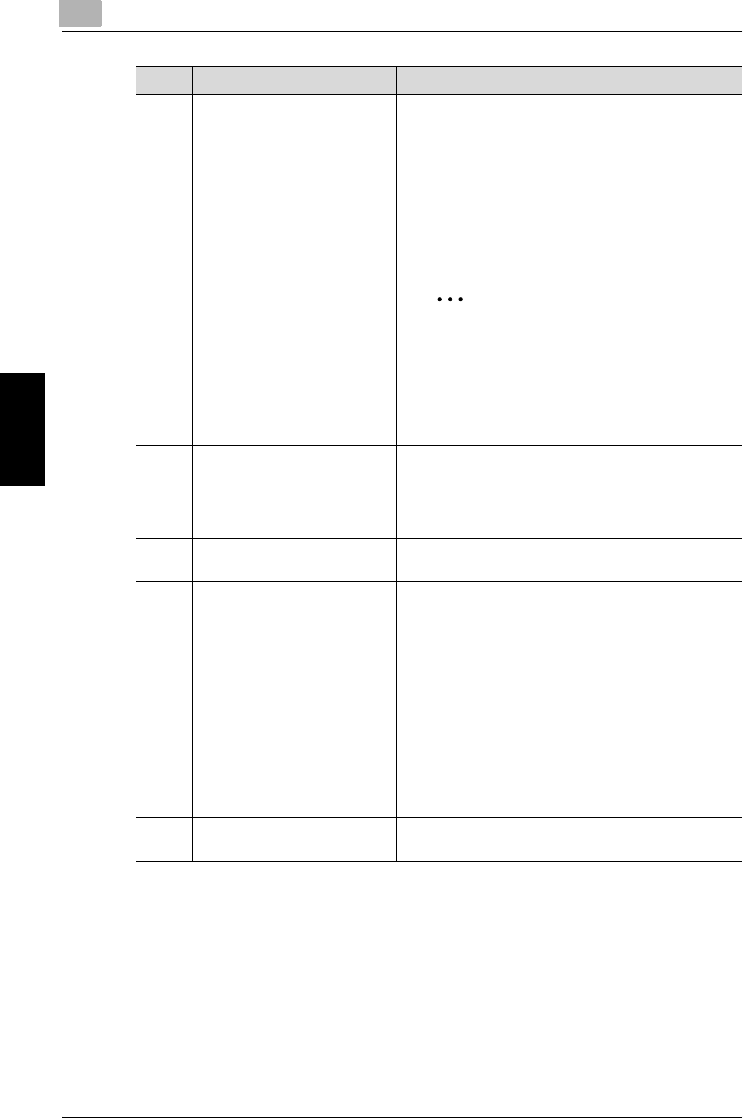
10
Reports and lists
10-4 200/250/350
Reports and lists Chapter 10
*1: When e-mail messages are transmitted separately by the separation set-
ting, only the actual time of the e-mail message transmission is displayed in
the “Duration” column. The control time for separating e-mail messages is
not included.
When e-mail messages are separated, the duration between the beginning
and end of the transmission and the duration time displayed in the report
may vary.
3 Mode Shows the transmission mode used. The following
may appear.
PC e-mail: PC-M
FTP: FTP
SMB: SMB
Internet fax: Email
Scan to HDD: HDD
IP-TX: IP address faxing
PC(SCANNER): Scan to PC
IP-RELAY: IP relay
2
Note
“HDD” appears if the optional hard disk
drive is installed.
“IP-TX”, “PC(SCANNER)”, and “IP-RE-
LAY” appear if the optional scanner unit is
installed.
4 Transmission function Shows the symbol of the transmission function used.
I: Individual login
F: Forwarding
S: Transmission to secondary address
Blank: Other transmission
5 Pages Shows the number of document pages that were
transmitted.
6 Result Shows the transmission result. Any of the following
may appear.
OK: The transmission was completed successfully.
INTERR: The transmission was interrupted.
F. MEM: The memory capacity was exceeded.
NG: The transmission failed.
PT. DEL: The transmission to some destinations
failed.
F.DATA: The size of the data exceeds the allowable
limit.
IMG NG: The transmission resolution was incorrect so
the transmission was ended.
Error code: For details, refer to “Network error list” on
page 11-3.
7 User/Account Shows the user name or account name that was au-
thenticated.
No. Item Description


















