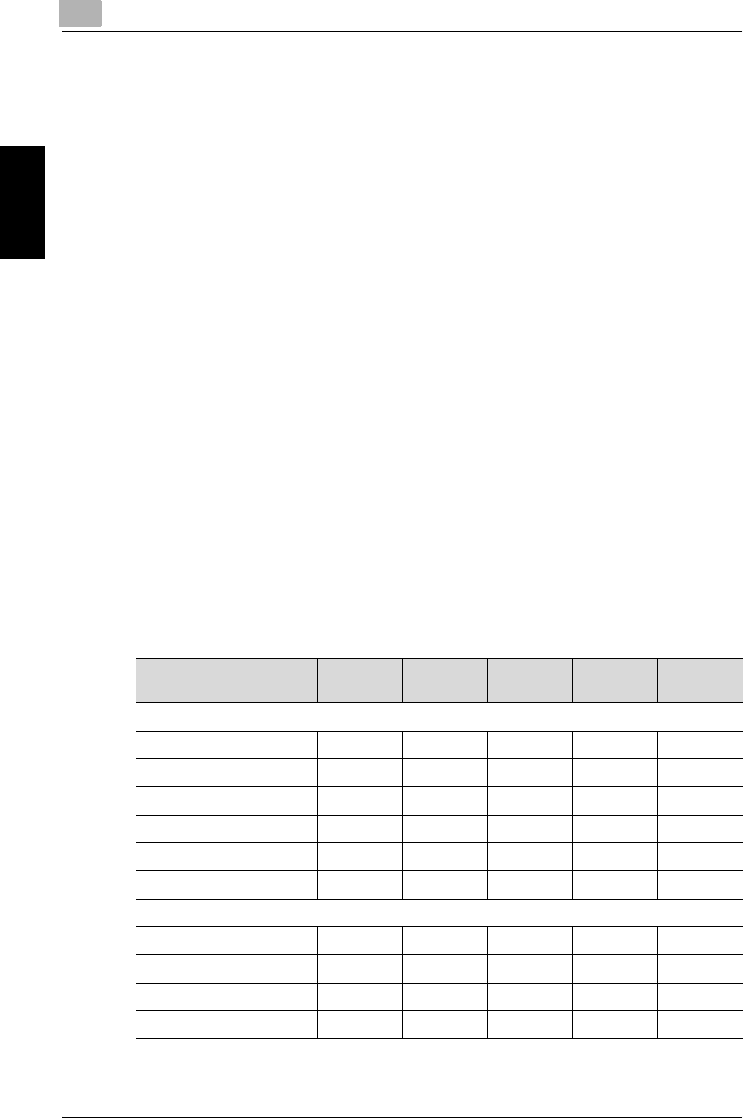
2
Setup
2-4 200/250/350
Setup Chapter 2
2.2 Specifying the network settings
The operations that are available depend on the LAN environment of the ma-
chine.
Specify the network settings according to the LAN environment and the op-
eration to be performed.
!
Detail
Before specifying any settings, contact your network administrator for
the required information.
Specify the network settings in Administrator mode by using either this ma-
chine’s control panel or PageScope Web Connection. The setting procedure
using this machine’s control panel is described below.
To specify the settings using on PageScope Web Connection, refer to Chap-
ter 8, “Specifying settings using PageScope Web Connection” on page 8-2.
Network setting table
The network settings required for each operation are described below.
o: A setting is required.
+
: A setting is required depending on the environment.
0
: The parameter is available.
– : The parameter is not available.
Operation
Parameter
Scan to
E-Mail
Scan to
FTP
Scan to
SMB
Scan to
HDD
Internet
faxing
Basic Settings
DHCP +++++
IP Address Setting ooooo
Subnet Mask ooooo
Gateway ooooo
Self-Domain Name – – – – –
Network Board Set +++++
DNS Settings
YES/NO +++++
Host Name +++++
Domain Name +++++
DNS Server Address +++++


















