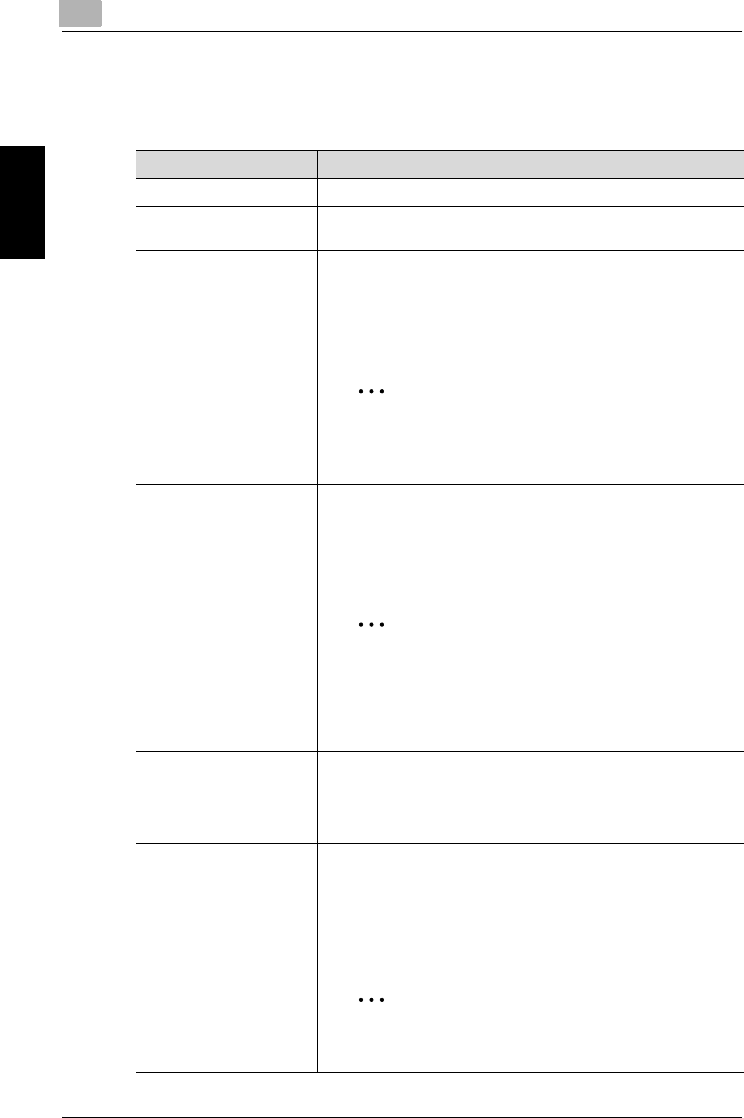
2
Setup
2-36 200/250/350
Setup Chapter 2
2.10 Scanner Settings
Settings can be specified for the following.
Item Description
Activity Report Specify whether to be notified of the Internet fax reception results.
RX Doc. Header Print Select whether to print the e-mail header on the first page of a doc-
ument received through Internet faxing.
E-Mail Header Text Text can be added to Scan to E-Mail and Internet fax text.
Fixed Text: Inserts the text that has been registered on this ma-
chine in advance.
Custom Text: Inserts any desired text.
OFF: Does not insert any text. With Scan to E-Mail, fixed text is in-
serted, even if “OFF” is selected.
2
Note
You can save any text using PageScope Web Con-
nection. For details, refer to “E-Mail/Internet FAX (Ad-
ministrator mode)” on page 8-69.
Gateway TX Always select “Restrict” for this machine.
If the optional scanner unit or fax kit has been installed, select “Al-
low” to use this machine in the following ways.
• When this machine is used as a relay machine with an IP relay
transmission
• When sending a direct fax
2
Note
For details on IP relay transmission operations, refer to
the User’s Guide [Advanced Scan Operations].
For details on direct faxing, refer to the User’s Guide
[Facsimile Operations].
Subject Registration When sending with Scan to E-Mail or Internet faxing, the subject
can be specified. Up to 4 subjects can be registered, allowing you
to use different subjects depending on the contents of the trans-
mission.
Up to 40 characters can be entered.
Divide Settings When performing Scan to E-Mail or sending Internet faxes, specify
whether to separate and attach the scanned original document da-
ta. The separation types that can be specified are described below.
Page Division: Used when performing Scan to E-Mail and sending
Internet faxes. Sends the scanned data separated into pages.
Binary Division: Used when performing Scan to E-Mail. Sends the
specified data separated into portions of a specified size.
2
Note
The binary division function may not be usable de-
pending on the e-mail software used by the recipient.


















