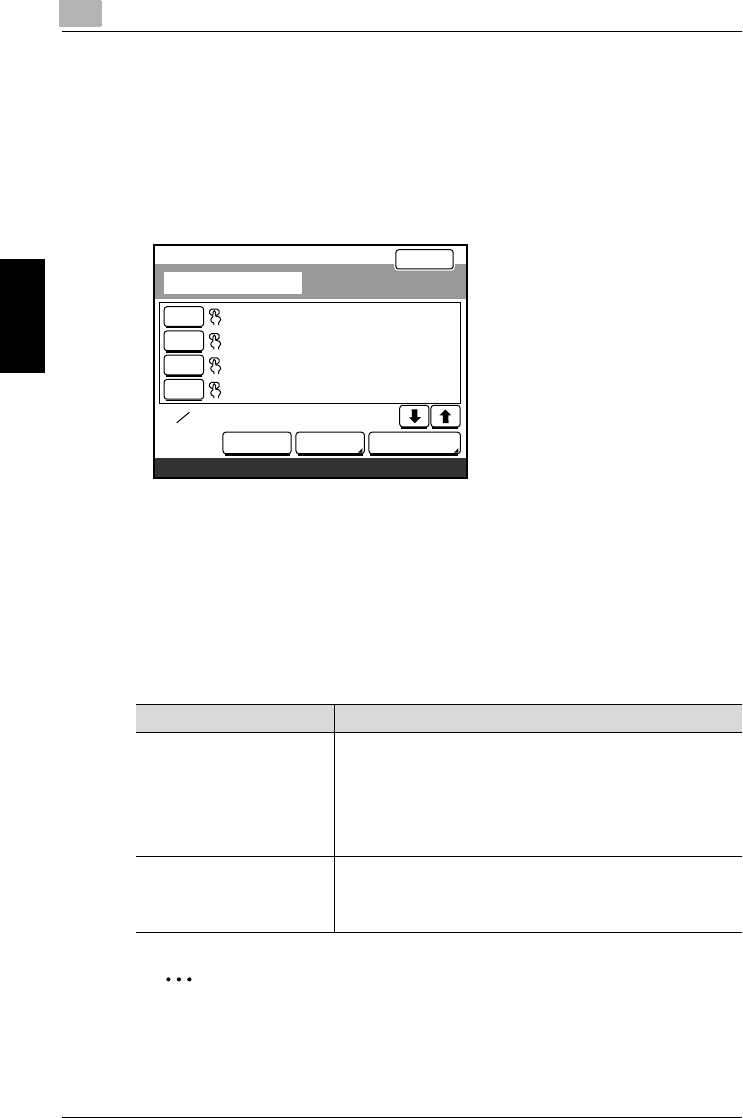
9
Specifying management settings
9-26 200/250/350
Specifying management settings Chapter 9
8 Specify the forwarding destination if “Forward” is selected in the Set-
ting of RX Doc. screen.
– To add a new forwarding destination, touch [Next Destination].
– To view the details of the forwarding destinations, touch [Forward],
and then touch [Detail].
– To delete a forwarding destination, touch [Forward], and then touch
[Delete].
9 Touch [Enter] until the initial screen appears.
Specifying the processing of documents received on other lines
You can specify the processing method for documents received on lines oth-
er than a port.
The following settings can be specified.
2
Note
If bit 7 of mode 306 is set to “1” in the Soft SW Setting screen, only “Port”
is available. For details, refer to “Specifying software switch settings (ma-
chine functions)” on page 9-29.
Forwarding Destination
Enter
#001
#002
TOKYO
user2
user2@test.
#011
#012
user3
user3@test.
user4
user4@test.
tokyo@test.
Detail
Dest. : 4
Dest.
Delete
Next
Destination
1
1
Port
100%
Memory
Free
Item Description
RX Doc. Settings When “Distribution Conditions” is set to “Specified”, select the
processing method for the received document.
Print: Prints the document.
Forward: Forwards the data to the specified destination.
Print and Forward: Prints the document and at the same time
forwards the data to the specified destination.
Memory RX: Receives the memory by force.
Forwarding Dest Specify the forwarding destination if “Forward” is selected in the
Setting of RX Doc. screen.
Touch [Next Destination], touch the button for the recipient’s
address, and then touch [Enter].


















