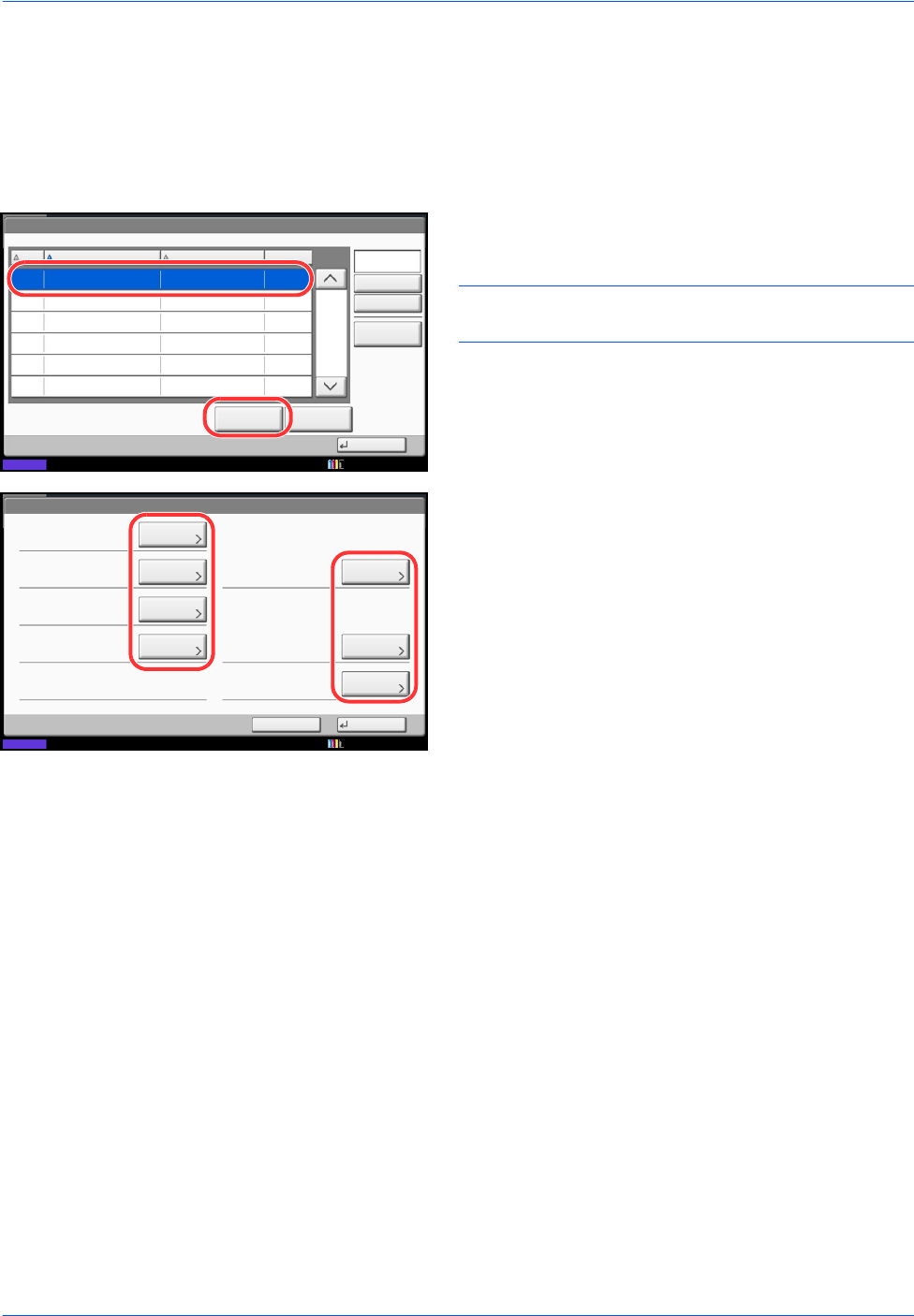
Basic Operation
3-48
Viewing/Editing Box Details
You can check and modify box information.
Use the procedure below.
1 Press [Add/Edit Box] in the box list screen.
2
Highlight the box whose details you wish to check
or edit and press [Detail/Edit].
NOTE: If a custom box is protected by a password,
enter the correct password.
3
Check the box details.
To edit details, press [Change] of the detail you
wish to edit. Edit the detail as desired and press
[OK].
4
If you have changed the details, press [Save] and
then press [Yes] in the confirmation screen.
If you did not change the details, press [No].
5
Press [Close]. The display returns to the default
Document Box screen.
Document Box/Removable Memory - Add/Edit Box
No.
Name Owner
Used
0001 SALES Anonymous ----
1/1
Add
Detail/Edit Delete
Close
Status
Search(Name)
Search(No.)
10/10/2010 10:10
Status
Box:
Box No.:
Box Name:
Usage Restriction:
Change
Change
Change
0001
SALES
Auto File Deletion:
Change
Cancel Save
Free Space:
Overwrite Setting:
Change
200
30
MB
Permit
GB
30
Box Password:
Change
********
Delete after Printed:
Change
Off
123456
day(s)
10/10/2010 10:10


















