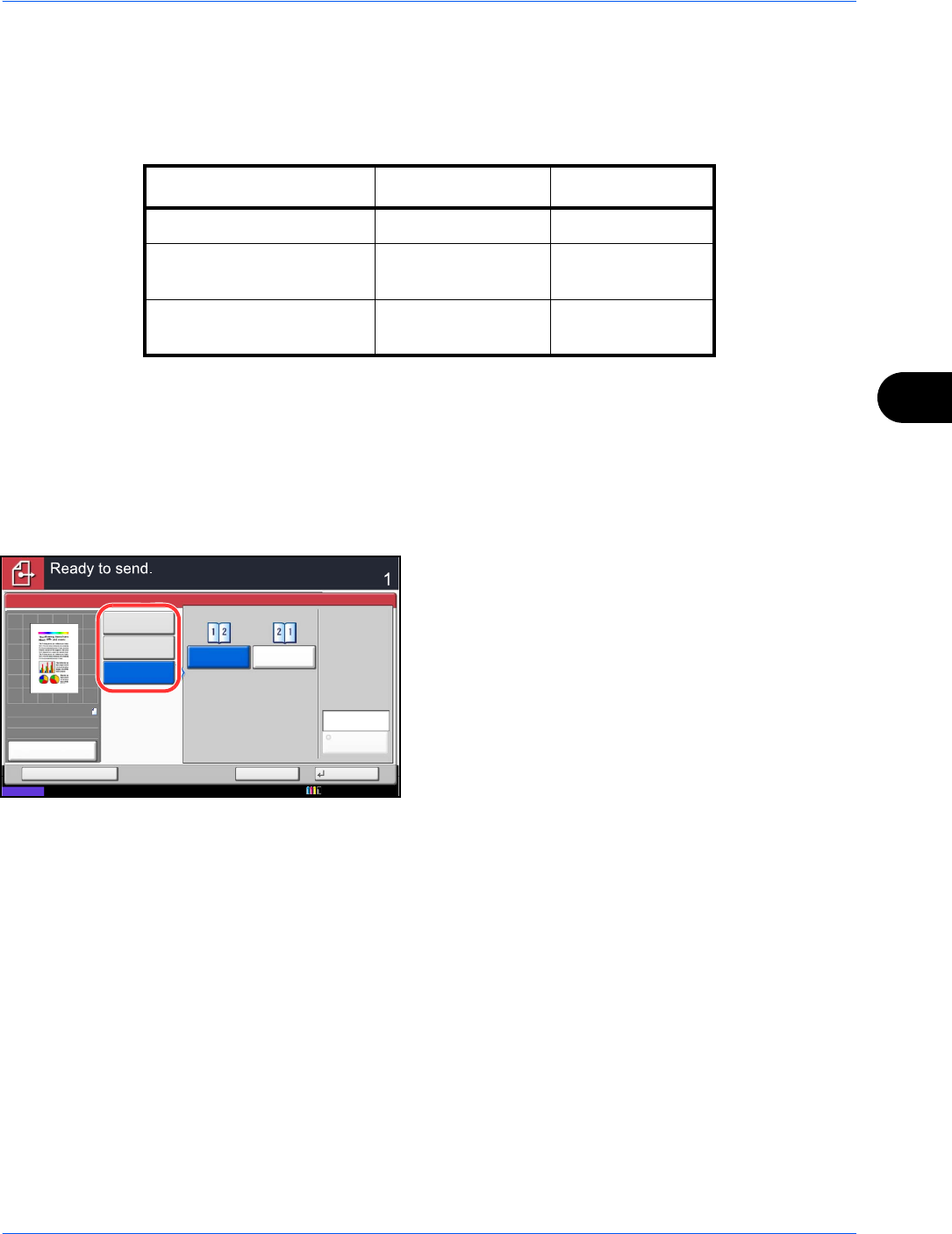
Sending Functions
6-11
6
2-sided/Book Original
Select the type and binding of the original depending on the original.
The table below lists the binding directions for each original type.
Use the procedure below to select the original type and binding direction when sending scanned originals.
1 Press the Send key.
2 Place the originals on the platen.
3 Press [Org./Sending Data Format] and then [2-
sided/Book Original].
4 Press [1-sided], [2-sided], or [Book].
5 When selecting [2-sided], select the binding
direction and press [Original Orientation] to select
the direction in which the original is set on the
platen.
When selecting [Book], select the binding direction.
6 Press [OK].
7 Specify the destination, and press the Start key to
start sending.
Original Type Binding
1-sided Sheet Original 1-sided —
2-sided Sheet Original 2-sided Binding Left/Right,
Binding Top
Open Book Original such
as magazine and book
Book Binding Left,
Binding Right
RightLeft
Top Edge
on Top
Original
Orientation
2-sided/Book Original
Book
2-sided
1-sided
Status
Cancel OKAdd Shortcut
Destination
100%
A4
A4
Preview
Original
Zoom
Send
:
:
:
10/10/2010 10:10


















