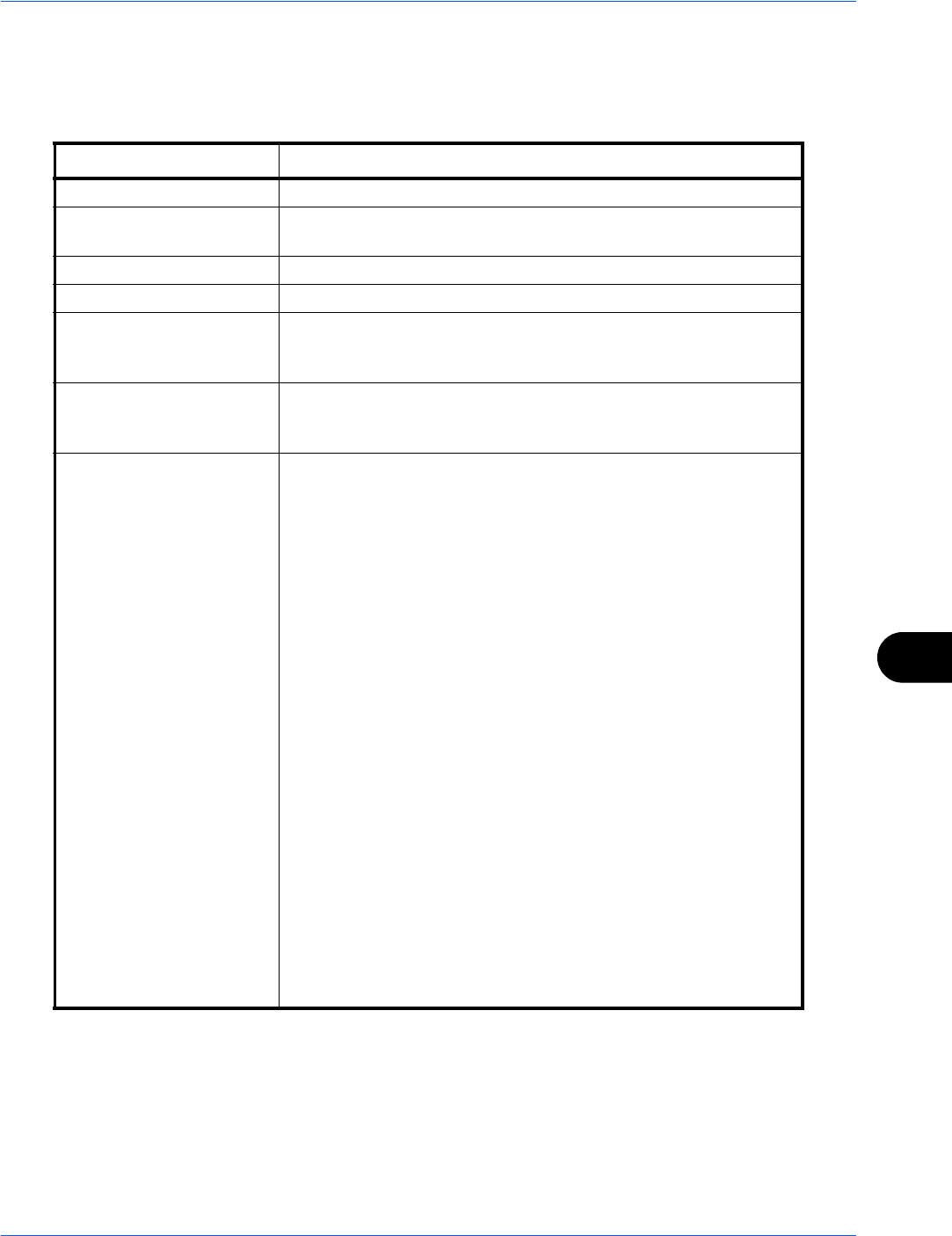
Management
10-5
10
Adding a User (Local User List)
This adds a new user. You can add Up to 1,000 users (including the default login user name).
The table below explains the user information to be registered.
Item Description
User Name*
* Mandatory at user registration.
Enter the name displayed on the user list (up to 32 characters).
Login User Name* Enter the login user name to login (up to 64 characters). The
same login user name cannot be registered.
Login Password Enter the password to login (up to 64 characters).
Access Level* Select Administrator or User for user access privileges.
Account Name Add an account where the user belongs. The user, who
registered his/her account name, can login without entering the
account ID. Refer to Job Accounting Setting on page 10-20.
E-mail Address The user can register his/her E-mail address. The registered
address will be automatically selected for subsequent operations
that need any E-mail function.
Local Authorization Set usage authority for each user. Local Authorization must be
enabled. (Refer to page 10-9.)
Use of the following items can be restricted.
Print Restriction: Select whether or not use of the print function
of the printer is prohibited.
Print Restriction (Color): Select whether or not use of the print
function (color) of the printer is prohibited.
Copy Restriction: Select whether or not use of the copy print
function is prohibited.
Copy Restriction (Color): Select whether or not use of the
copy print function (color) is prohibited.
Copy Restriction (Full Color): Select whether or not use of the
copy print function (full color) is prohibited.
Send Restriction: Select whether or not use of the send function
is prohibited.
Fax TX Restriction: Select whether or not use of the fax send
function is prohibited.
Storing Restr. in Box: Select whether or not use of the box
store function is prohibited.
Storing Restr. in Memory: Select whether or not use of the
external memory store function is prohibited.


















