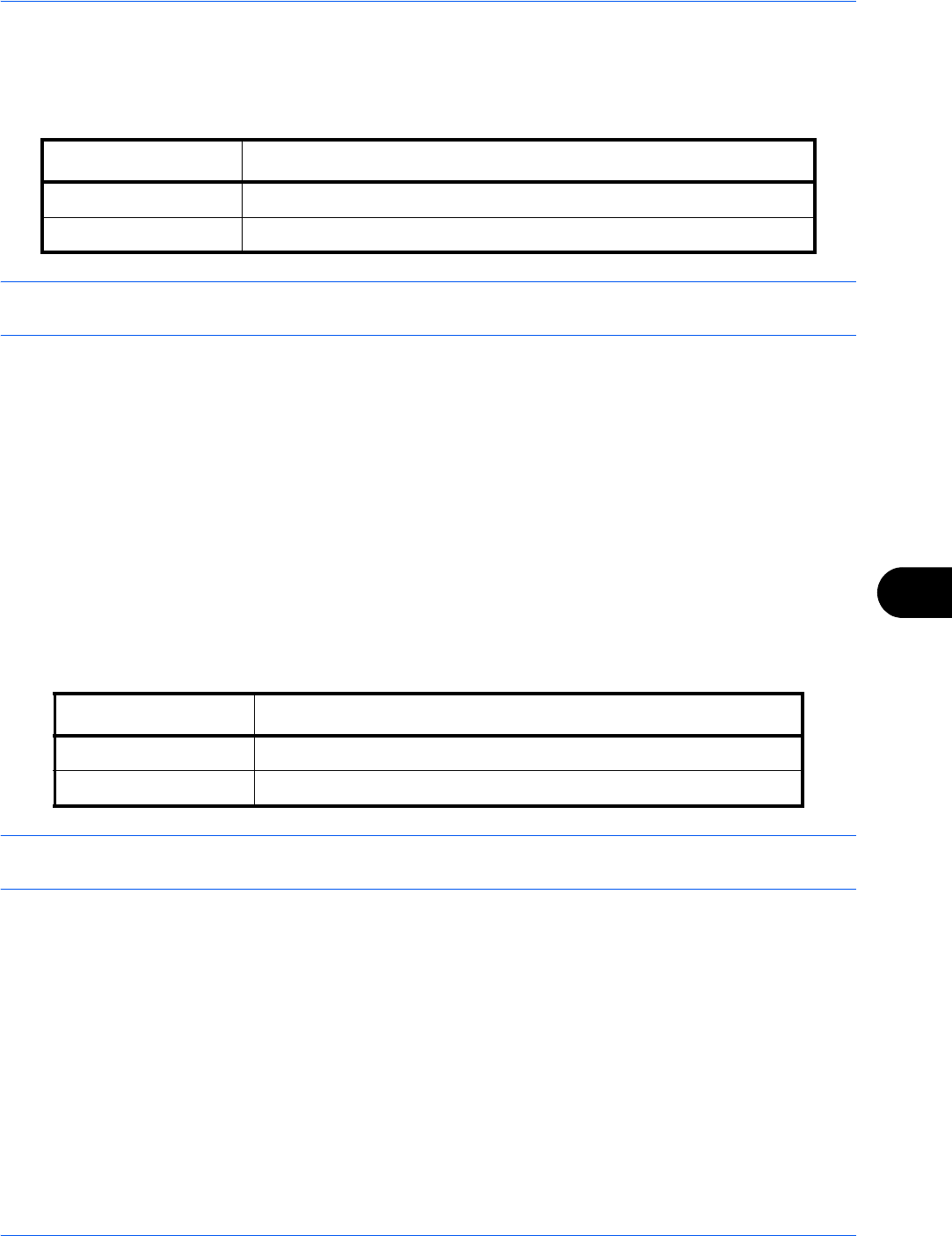
Default Setting (System Menu)
9-43
9
Auto Paper Selection
If [Auto] is selected for Paper Selection, set the paper size selection method when the zoom changes. The table
below shows the available settings.
IMPORTANT: If you want to enable the changed defaults immediately, move to the function screen and press
the Reset key.
Use the procedure below to specify the action performed for Auto Paper Selection.
1 Press the System Menu key.
2 Press [Copy] and [Change] of Auto Paper Selection.
3 Press [Most Suitable Size] or [Same as Original Size].
4 Press [OK].
5 Move to the copy screen and press the Reset key.
Auto % Priority
When a paper source of different size from the original is selected, select whether automatic zoom (reduce/
zoom) is performed. The table below shows the available settings.
IMPORTANT: If you want to enable the changed defaults immediately, move to the function screen and press
the Reset key.
Use the procedure below to specify the automatic zoom priority.
1 Press the System Menu key.
2 Press [Copy] and [Change] of Auto % Priority.
3 Select the default for [Off] or [On].
4 Press [OK].
5 Move to the copy screen and press the Reset key.
Item Description
Most Suitable Size Select paper based on the current zoom and the size of the original.
Same as Original Size Select paper that matches the size of the original, regardless the zoom.
Item Description
Off No zoom performed (copied in original size).
On Automatic zoom performed as appropriate.


















