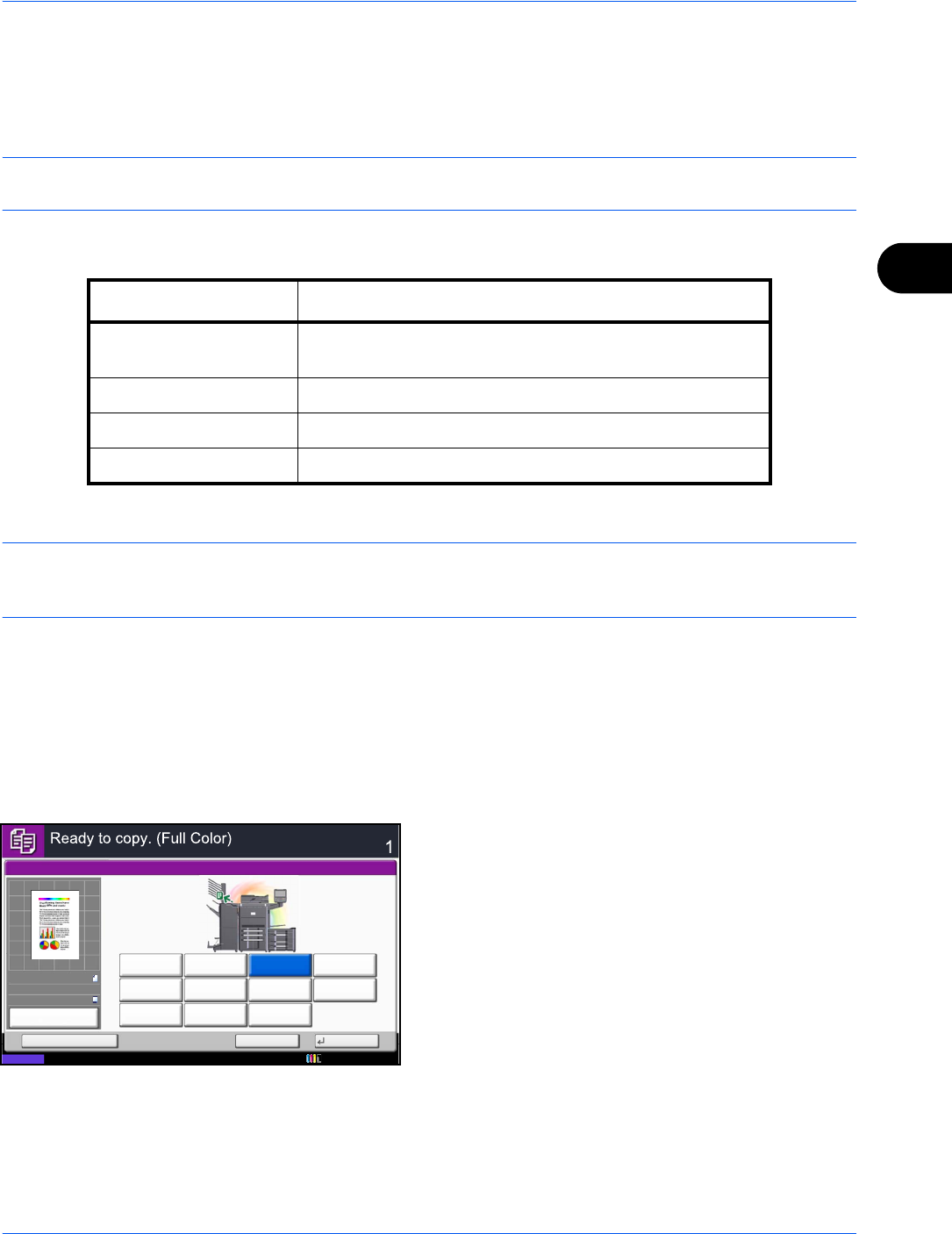
Copying Functions
4-13
4
Paper Output
You can use the procedure below to select an output destination such as the optional document finisher for your
copies.
NOTE: Optional output destinations include the job separator, 1,000 sheet document finisher, 4,000 sheet
document finisher, and mailbox.
The table below shows the available output destinations.
NOTE: To change the default destination for copies, refer to Paper Output on page 9-15 for details.
When [Heavy 3] (164 g/m
2
- ) or higher is set in Paper Weight and Mailbox (Option) is set for the output
destination, the output destination is automatically changed to a tray that can be used.
Use the procedure below to select the output destination.
1 Press the Copy key.
2 Place the originals on the platen.
3 Press [Org./Paper/Finishing] and then [Paper
Output].
4 Select the output destination for finished copies.
5 Press [OK].
6 Press the Start key to start copying.
Destination Description
Lower Left Tray*
Upper Left Tray*
* This cannot be selected when the optional document finisher is installed.
Left side tray of the machine
Tray A, Tray B, Tray C Trays A to C in the optional document finisher
Right Tray Right side tray of the machine
Tray 1 to 7 Trays 1 to 7 in the optional mailbox (tray 1 is the top tray)
Paper Output
Face Up
Status
Copies
Cancel OK
Add Shortcut
Tray A
Right Tray
Tray CTray B
Tray 1 Tray 3Tray 2
Tray 5
Tray 4
Tray 6
10/10/2010 10:10
Tray 7
100%
A4
A4
Preview
Original
Zoom
Paper
:
:
:


















