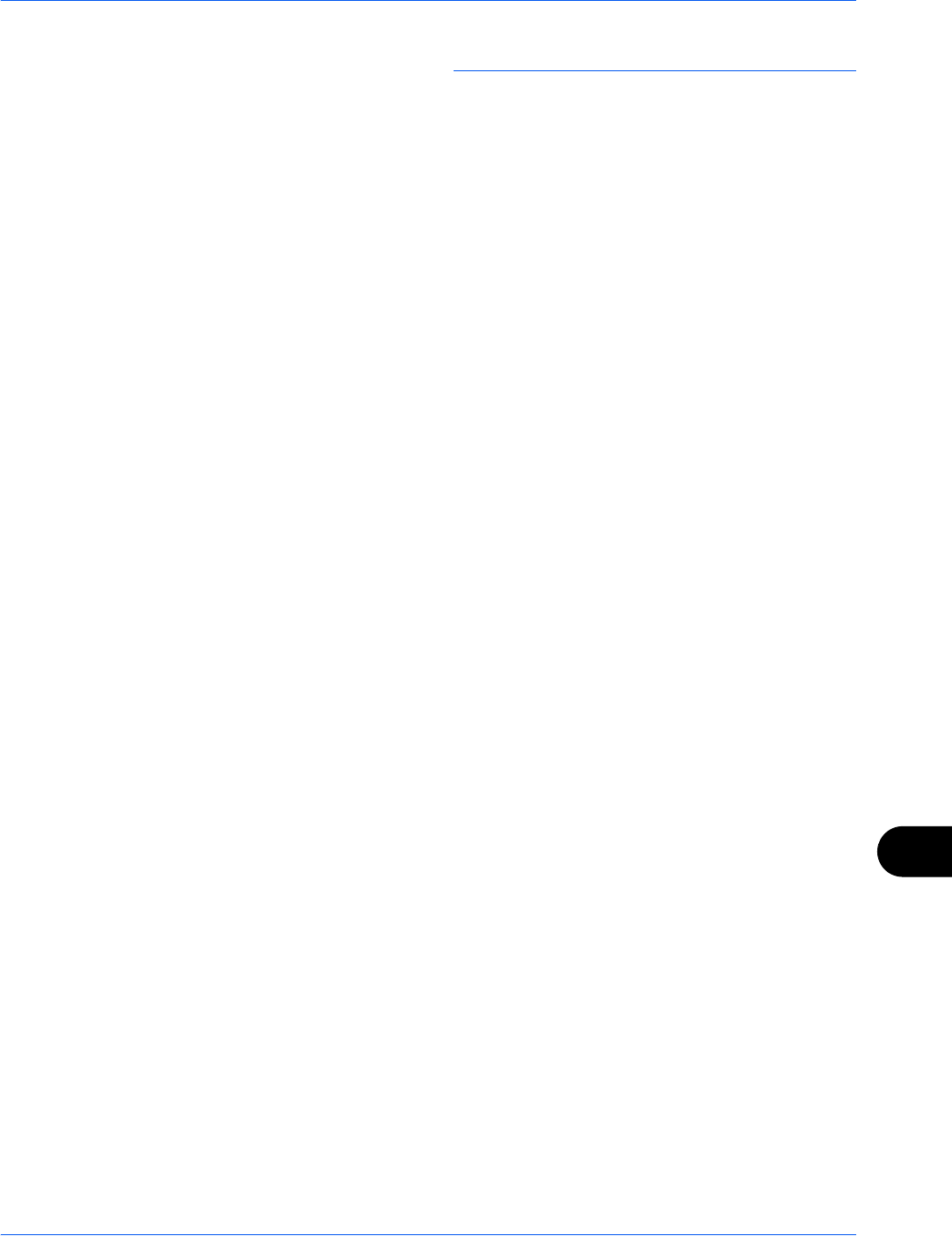
Index
Index-7
Data Security Kit Appendix-6
Emulation Option Appendix-7
Expansion Memory Appendix-6
FAX Kit Appendix-6
Folding Unit Appendix-5
Gigabit Ethernet Board Appendix-6
Internet Fax Kit (A) Appendix-6
Key Counter Appendix-6
Large Capacity Side Feeder (500,
1,500-sheet x 2) Appendix-4
Mailbox Appendix-5
Overview Appendix-2
Printed Document Guard Kit Appendix-
7
Side Feeder (3,000-sheet) Appendix-4
Side Feeder (500-sheet x 3) Appendix-
4
USB Keyboard Appendix-7
Option Interface 1-5
Orientation Confirmation 9-16
Original
Loading in the Document
Processor 2-48
Placing on the Platen 2-46
Size xli
Original Auto Detect 9-10
Original Image
Send 6-18
Original Orientation
Copy 4-9
Document Processor 4-9
Orientation Confirmation 9-16
Send 6-12
Original Placement Indicator
Indications and Status 2-50
Original Size
Send 6-2
Original Size Indicator Plates 1-5, 2-46
Original SSLeay License xxxiii
Originals
Automatic Detection 9-10
Copy 4-2
Custom 9-4
Setup 9-4
Size Selection 4-2, 6-2
P
Page # 4-24
Paper
Appropriate Paper Appendix-13
Auto Selection 9-10
Before Loading 2-30
Cassette 9-6
Checking the Remaining Amount of
Paper 8-13
Custom 9-5
Default Paper Source 9-9
Loading Envelopes 2-40
Loading in the Cassettes 2-31
Loading in the Multi Purpose Tray 2-38
Multi Purpose Tray 9-7
Paper Source for Cover Paper 9-11
Setup 9-4
Size and Media 2-42, Appendix-11
Special Paper 9-11, Appendix-15
Specifications Appendix-12
Weight 9-8
Paper Jam 12-22
Bridge Unit (Option) 12-37
Cassette 1 12-23
Cassette 2 12-24
Cassettes 3 and 4 12-25
Document Processor 12-35
Inside the Right Covers 1, 3 and 4 12-29
Jam Location Indicators 12-22
Multi Purpose Tray 12-28
Precaution 12-23
Paper Jams
Cassette 5 (Option) 12-45
Cassette 6,7 (Option) 12-47
Center-Folding Unit (Option) 12-43
Right tray 12-36
Paper Length Guide 1-6, 2-31
Paper Output 4-13
Paper Selection 4-3
Cassette 4-3
Multi Purpose Tray 4-4
Paper Width Adjusting Tab 1-6
Paper Width Guide 1-6
Paper Width Guides 2-32
Part Names 1-1


















