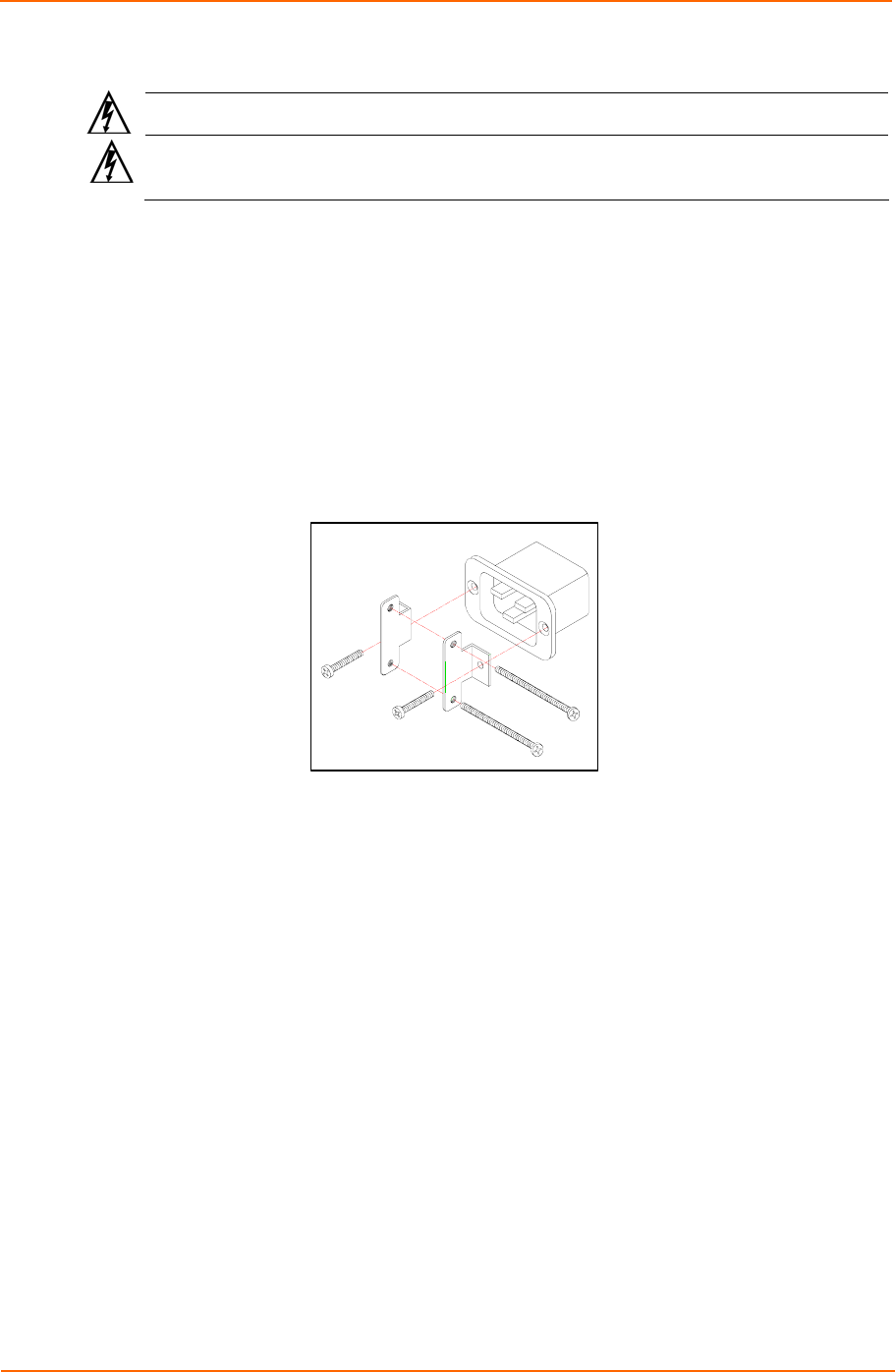
2: Installation
Always disconnect the power supply cord before opening to avoid electrical shock.
Warning! High leakage current! Earth connection is essential before connecting supply!
Warning: 208-240/230V models only: Outlets are not fused. Outlet circuit protection is
provided by the building installation, which shall not exceed 30A branch circuit protection
Installing the Power Input Retention Bracket
For models with a total maximum output < 30A, it may be necessary to install the
power input retention bracket prior to mounting the unit within a rack.
To install the power input retention bracket:
1. Remove the two screws attaching the IEC 60320 C19 inlet to the enclosure.
2. Assemble and attach the retention bracket to the enclosure as shown:
Figure 2-2. Retention Bracket Assembly
Mounting
Horizontal/Rack
1. Select the appropriate bracket mounting points for proper mounting depth within
the rack.
2. Attach the brackets to these mounting points with two screws for each bracket.
3. Install the enclosure into your rack, using the slots in each bracket. The slots
allow about ¼ inch of horizontal adaptability to align with the mounting holes of
your rack.
Vertical
1. Attach the removable flanges to the mount points on the rear of the enclosure
using M4 screws.
2. Attach the mounting L-brackets to the flanges with the supplied screws, washers
and nut plates. The slots allow about 1½ inches of vertical adaptability.
3. Attach the top and bottom brackets to your rack.
SecureLinx SLP Remote Power Manager 11


















