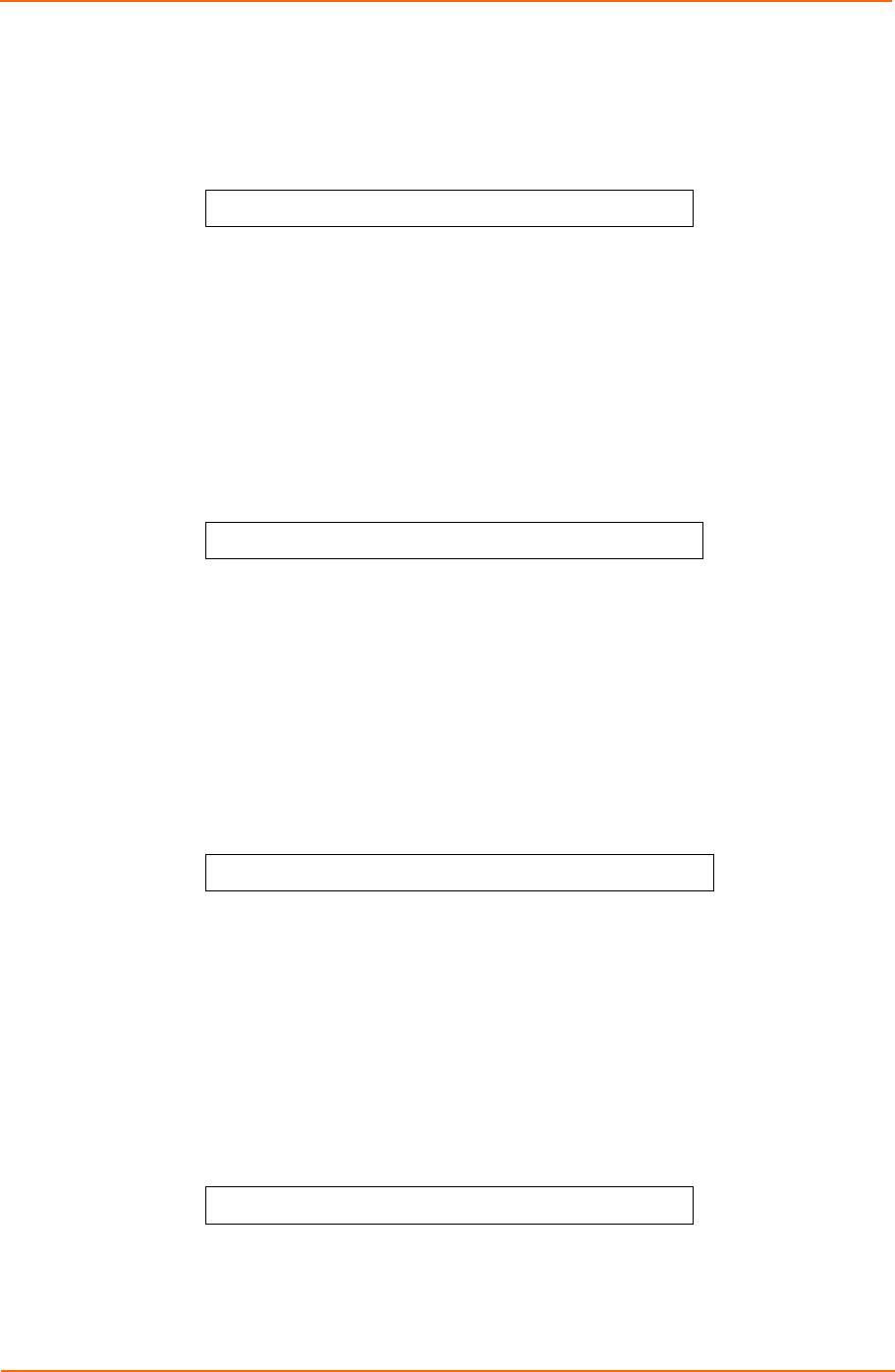
3: Operations
1. At the command prompt, type set ipaddress, followed by the IP address and
press Enter.
Example
The following command sets the IP address to 12.34.56.78:
SLP: set ipaddress 12.34.56.78<Enter>
Setting the subnet mask
The Set Subnet command sets the subnet mask for the network in which the unit will
be attached.
To set the subnet mask:
1. At the command prompt, type set subnet, followed by the subnet mask and
press Enter.
Example
The following command sets the subnet mask to 255.0.0.0
SLP: set subnet 255.0.0.0<Enter>
Setting the gateway
The Set Gateway command sets the IP address of the default gateway the unit uses
to access external networks.
To set the gateway IP address:
1. At the command prompt, type set gateway, followed by the gateway IP
address and press Enter.
Example
The following command sets the gateway IP address to 12.34.56.1:
SLP: set gateway 12.34.56.1<Enter>
Setting the DNS IP address
The Set DNS command sets the TCP/IP address of the Domain Name server (DNS).
To set the DNS IP address:
1. At the command prompt, type set, followed by dns1 or dns2 and the Domain
Name server’s IP address. Press Enter.
Example
The following command sets the primary Domain Name server IP address to
98.76.54.254:
SLP: set dns1 98.76.54.254<Enter>
Enabling or disabling automatic updates
The Set FTP Autoupdate command is used to enable or disable automatic firmware
update support.
SecureLinx SLP Remote Power Manager 58


















