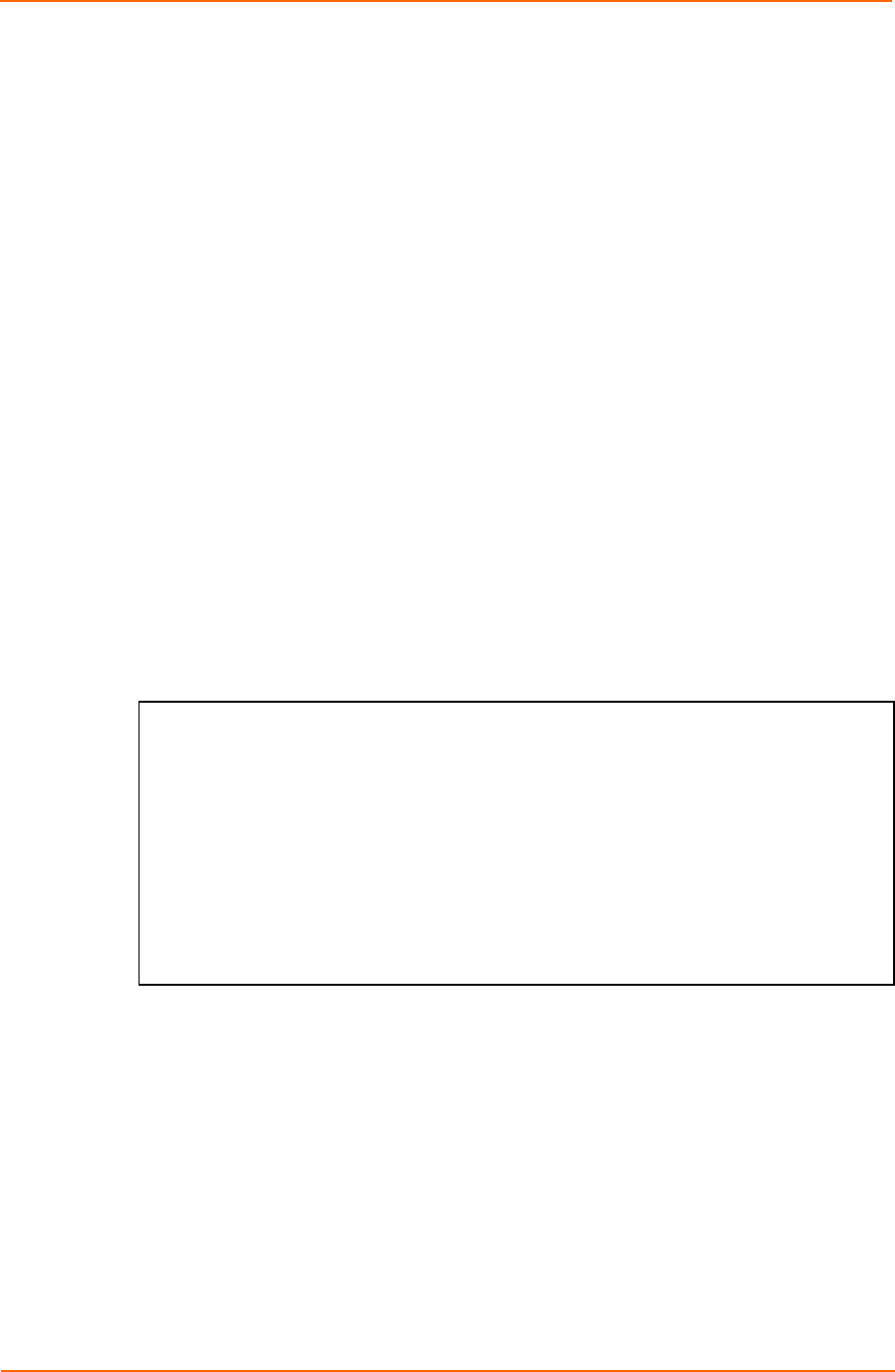
3: Operations
Setting the serial port timeout value
The Set Port Speed Timeout command is used to set the serial port inactivity timeout
period. The timeout period defines the maximum period of inactivity before
automatically closing the session. The valid range for the period parameter is 0 to 5
(in minutes). The default period is 5.
Note: Setting the timeout to ‘0’ disables the timer.
To set the serial port timeout value:
1. At the command prompt, type set port timeout, followed by a value from 0
to 5 (in minutes) and press Enter.
Displaying serial port information
The Show Ports command displays information about all serial port. This information
includes:
• Serial port data rate
• Descriptive port name, if applicable
• DSR signal checking settings
To display serial port information:
1. At the command prompt, type show ports and press Enter.
Example
The following command displays all serial port information:
SLP: show ports<Enter>
Serial Port Configuration
ALL Ports:
Baud rate: 38400 Connection Timeout: 5 minutes
Port ID: Console Port name: CONSOLE
DSR Check: ON
Port ID: Modem Port Name: MODEM
DSR Check: ON
Initializations: ON
Init String 2: AT
Init String 2: AT E0 Q1 S0=1 S2=64 S12=50 &C1 &D2
Attention String: @@@
System Administration
Creating a pre-login banner
The Set Banner command specifies text that appears prior to the login authentication.
This feature allows administrators to configure a message up to 2070 characters for
display of legal, disclaimer or other text as required by application. If left blank, the
user will be taken directly to the login prompt.
Note: For SSH sessions, the ‘keyboard interactive’ authentication method
must be used for the banner to display.
To create a pre-login banner:
SecureLinx SLP Remote Power Manager 52


















