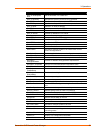3: Operations
Command Description
Show Network Display network configuration information
Show Outlets Displays configuration information for all outlets
Show Ports Displays the serial port configuration information
Show System Displays system configuration information
Show Towers Displays unit configuration information
Version Displays the firmware version
To display the names of commands that you may execute:
1. At the command prompt, press Enter. A list of valid commands for the current
user appears.
Operations Commands
Operations commands manage outlet states, provide information about the unit’s
environment and control session operations.
Note: Users must be granted access to affect any change in outlet state.
Turning outlets on
The On command turns on one or more outlets. When the command completes, a
display indicating all outlets affected and their current states will be displayed.
To turn outlets on:
1. At the command prompt, type on, followed by one or more outlet names
separated by spaces or commas, and press Enter, or
2. Type on, followed by a group name, and press Enter, or
3. Type on all and press Enter.
SecureLinx SLP Remote Power Manager 36