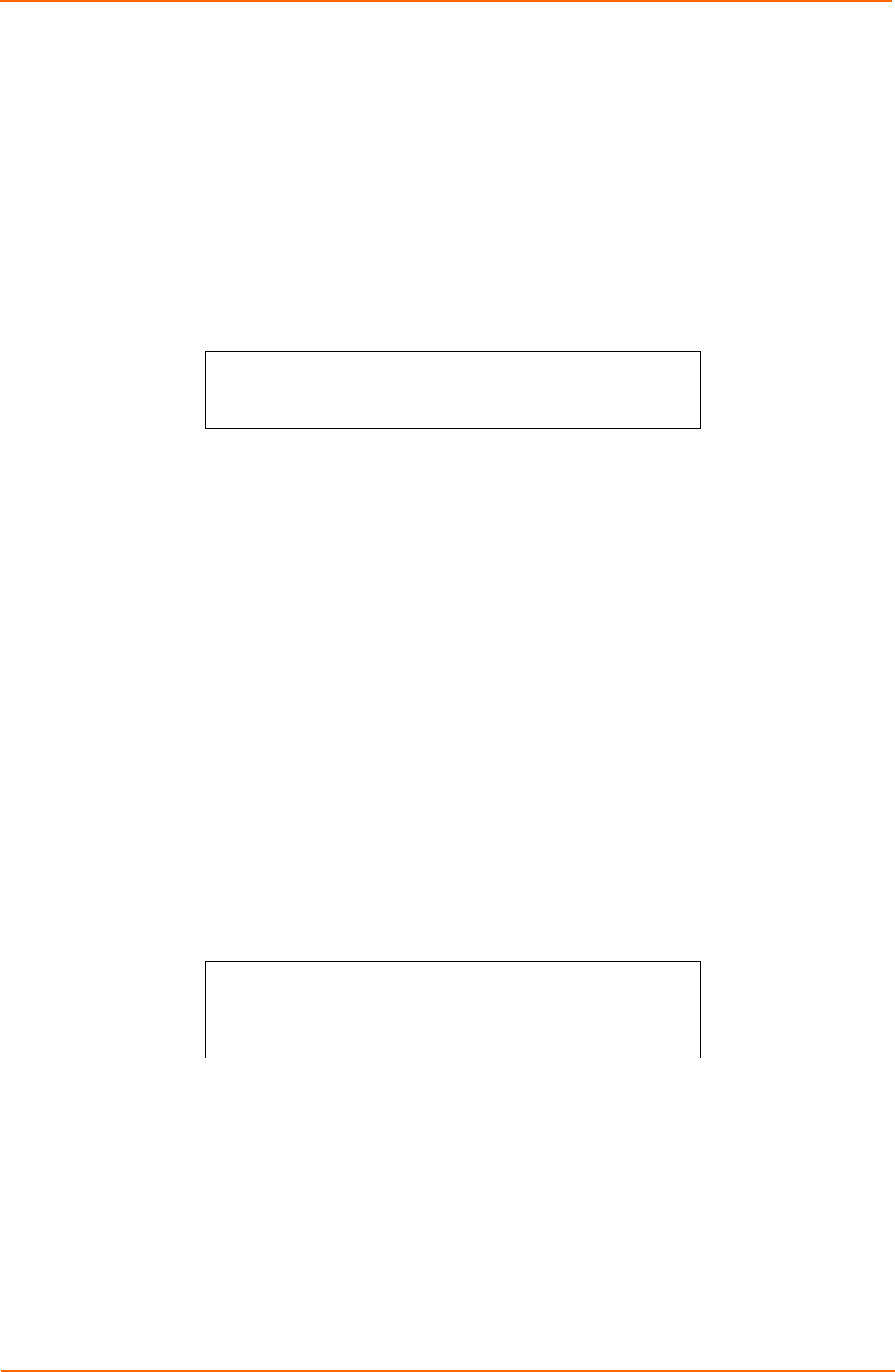
4: Advanced Operations
The Add OutletToLDAP command grants an LDAP group access to one or all outlets.
To grant access for more than one outlet, but not all outlets, you must use multiple
Add OutletToLDAP commands.
To grant outlet access to an LDAP group:
1. At the command prompt, type add outlettoldap, optionally followed by an
outlet name and a group name. Press Enter or type add outlettoldap all,
followed by a group name and press Enter.
Examples
The following commands grant the LDAP group PowerUser access to outlets A1 and
Webserv_1:
SLP: add outlettoldap .a1 poweruser<Enter>
SLP: add outlettoldap WebServer_1
poweruser<Enter>
Deleting outlet access for an LDAP group
The Delete OutletFromLDAP command removes an LDAP group’s access to one or
all outlets. You cannot remove access to any outlet for an administrative level group.
To delete outlet access for an LDAP group:
2. At the command prompt, type delete outletfromldap, optionally followed
by an outlet name and a group name. Press Enter or type delete
outlettoldap all, followed by a group name and press Enter.
Adding outlet group access to an LDAP group
The Add GroupToLDAP command grants an LDAP group’s access to an outlet
group. To grant access for more than one outlet group, you must use multiple Add
GroupToLDAP commands.
To grant outlet group access to an LDAP group:
3. At the command prompt, type add grouptoldap, optionally followed by an
outlet group name. Press Enter.
Examples
The following commands grant LDAP group access to the outlet groups
serverGroup_1 and ServerGroup_2:
SLP: add grouptoldap servergroup_1
poweruser<Enter>
SLP: add grouptoldap servergroup_2
poweruser<Enter>
Deleting outlet group access for an LDAP group
The Delete GroupFromLDAP command removes an LDAP group’s access to an
outlet group. You cannot remove access to any group for an administrative level
group.
To delete outlet group access for an LDAP group:
1. At the command prompt, type delete groupfromldap, optionally followed
by an outlet name and an LDAP group name. Press Enter.
Adding serial port access for an LDAP group
SecureLinx SLP Remote Power Manager 85


















